Hi all.
I'm just being told, that we're importing 3D data (points, lines, polygons) with "missing" Z coordinates = 0.
I need to delete each and every one of these values, or exchange them with the value -99.
Is there a transformer that can do that easily ?
I would rather not have to to explode all geometries to points, repair the Z, and reassemble all geometries.
Any ideas ?
Cheers




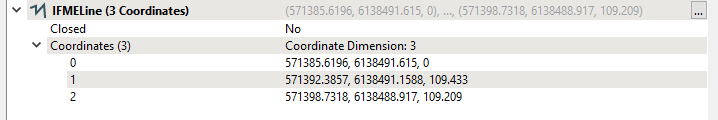 and exports to GeoJSON like this:
and exports to GeoJSON like this:


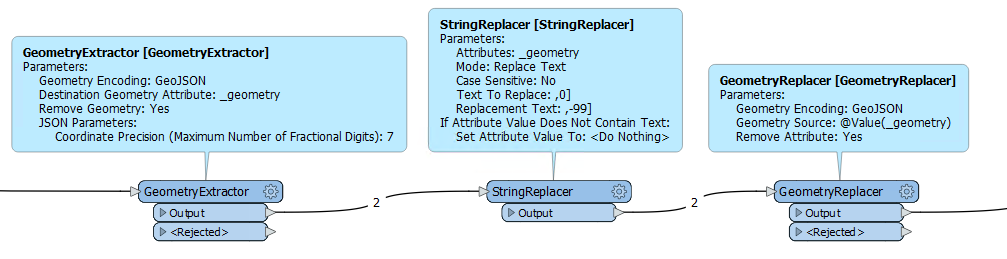 Note the commas in Text To Replace and Replacement Text (you don't want to replace 10).
Note the commas in Text To Replace and Replacement Text (you don't want to replace 10).
