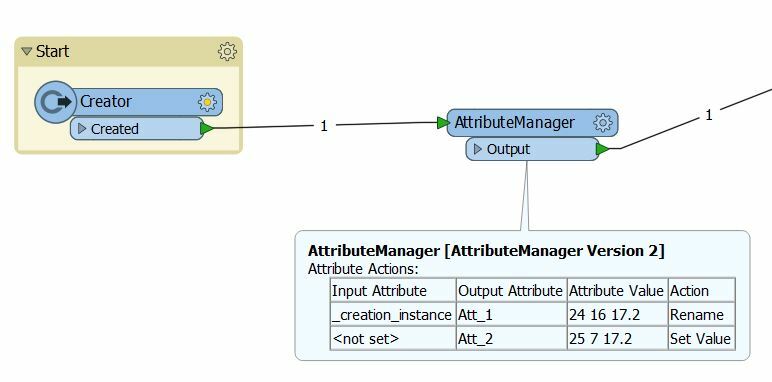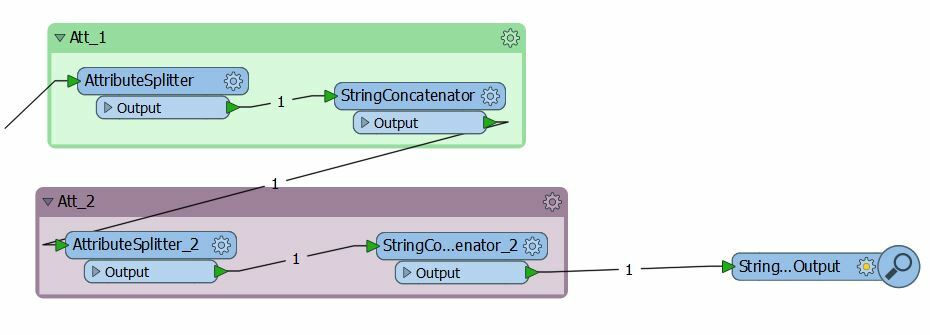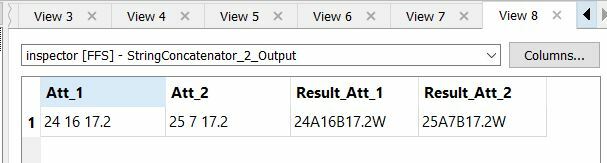Hello there I
I have an attribute with the values like this (24 16 17.2) or this ( 25 7 17.2) we need to replace the first space with a letter A and second space with letter B and add letter W at the end we should get a result like this (24A16B17.2W) and this ( 25A7B17.2W) for the second case
Any idea, please
Thanks