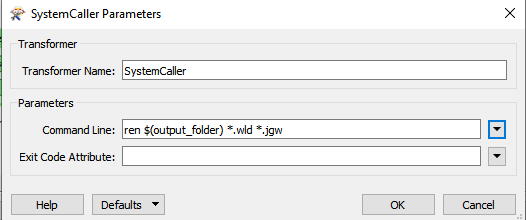I'm trying to rename .wld files to .jpw after an image has been processed but the following dos command is not working. Any idea?
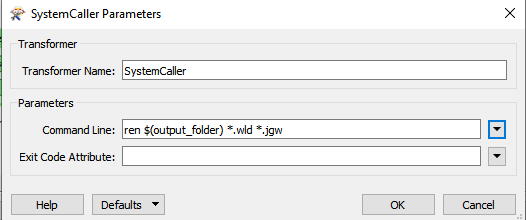
I'm trying to rename .wld files to .jpw after an image has been processed but the following dos command is not working. Any idea?