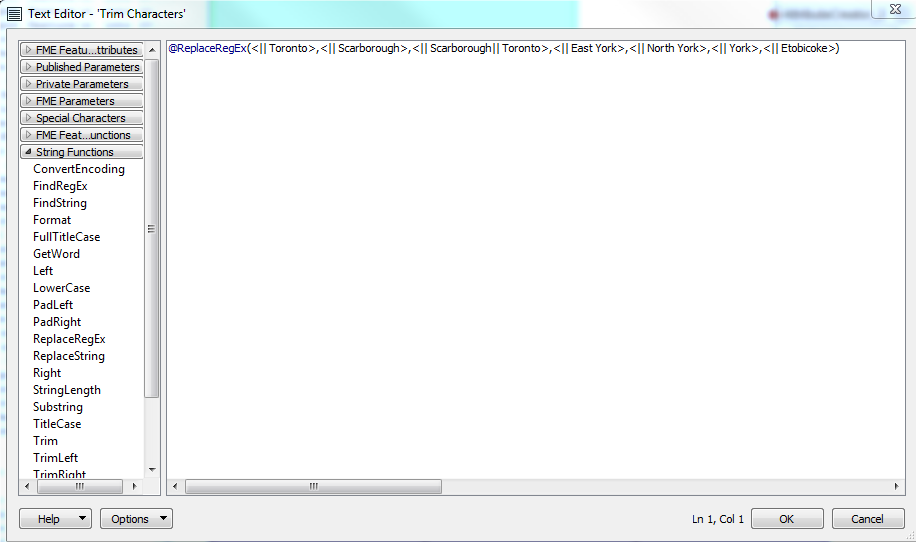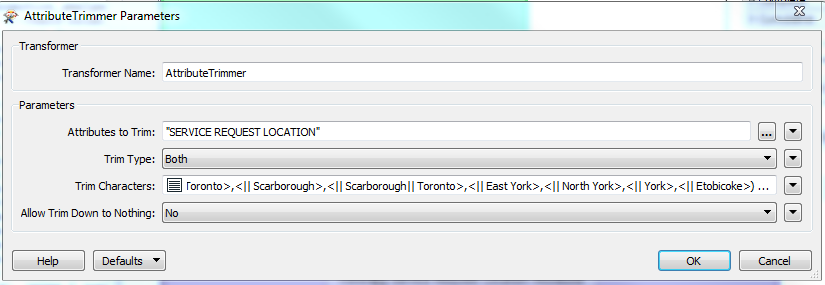Hello FME users,
I need to trim parts of a string and have been using the Attribute Trimmer's ReplaceRegEx function. I noticed however that while some fields are trimmed correctly while other's aren't. I have not be able to find a patter or correlation between the length or type of string that isn't trimmed perfectly vs. the ones that are. It looks like this:
@ReplaceRegEx(<|| Toronto>,<|| Scarborough>,<|| Scarborough|| Toronto>,<|| East York>,<|| North York>,<|| York>,<|| Etobicoke>)
The result:
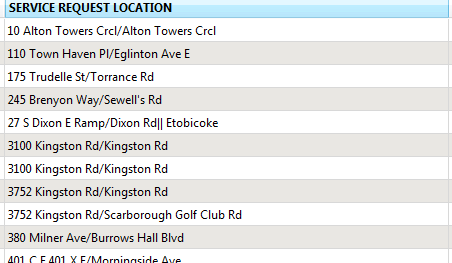
Notice how || Etobicoke is still there. I have tried different Attribute trimmer functions like ReplaceString or TrimLeft and the part I want to keep is sometimes trimmed off.
Would you have any suggestions for a more effective method or this just a bug?
Thanks in advance,