In my classified raster image I have 3 different green colors and there are also other colors in the image. I would like to remove the green areas or make them transparent. Is there a way to do this automatically for multiple images?
Solved
Removing green colored areas in Raster
Best answer by gio
@fluusha
You can remove or replace colors using a rasterexpression evaluator.
4 expressions, one to grab the colors and replace with transparency channel and 3 to "preserve" the rest.
Like this.
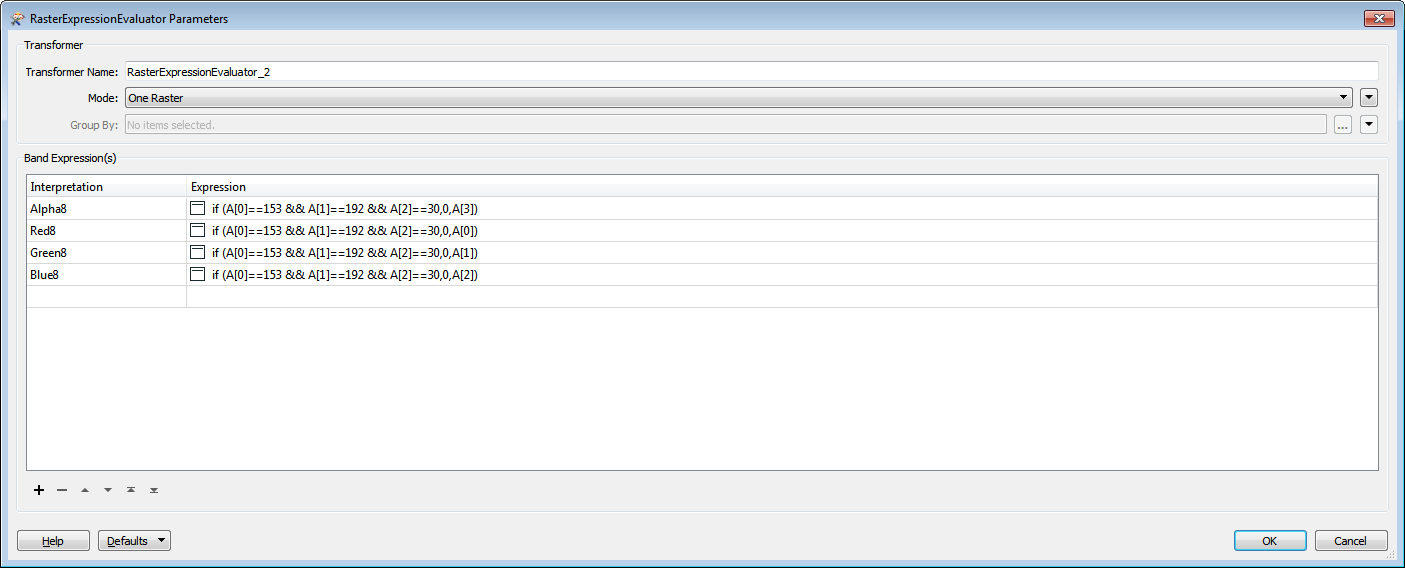
Here green RGB 153,192,30 is removed and replaced by full transparency.
Turning

in

You can have it read content of a folder dynamically and process the images in those folders.
This post is closed to further activity.
It may be an old question, an answered question, an implemented idea, or a notification-only post.
Please check post dates before relying on any information in a question or answer.
For follow-up or related questions, please post a new question or idea.
If there is a genuine update to be made, please contact us and request that the post is reopened.
It may be an old question, an answered question, an implemented idea, or a notification-only post.
Please check post dates before relying on any information in a question or answer.
For follow-up or related questions, please post a new question or idea.
If there is a genuine update to be made, please contact us and request that the post is reopened.





