Hello,
How would I remove specific vertices from a feature that are stored in a list, the vertex remover only allows one vertex be removed.
I have a list with:
Coordinate Index - vertices_to_remove{}.vertice_index
X - vertices_to_remove{}.x
Y - vertices_to_remove{}.y
Z - vertices_to_remove{}.z
Thanks
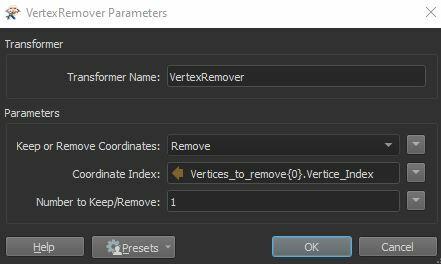







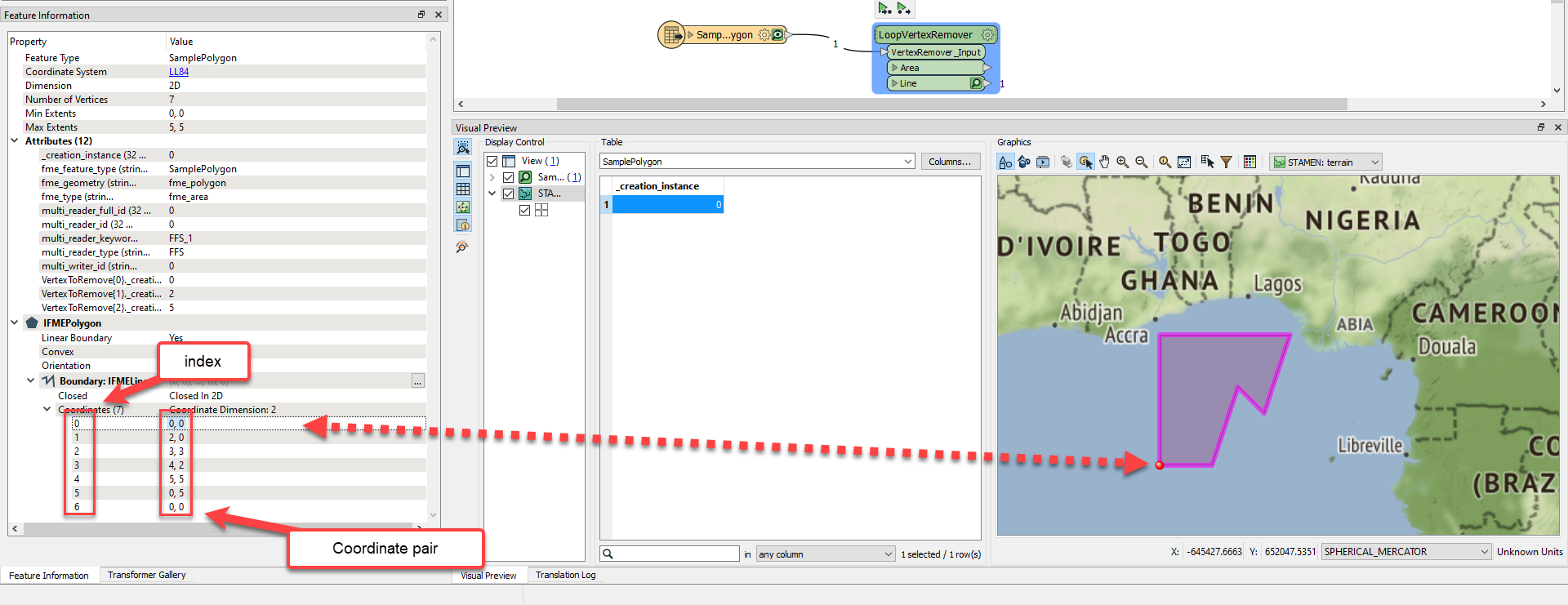 If the latter, try the attached workspace. I'll try to summarize what's happening it in as few words as possible below:
If the latter, try the attached workspace. I'll try to summarize what's happening it in as few words as possible below: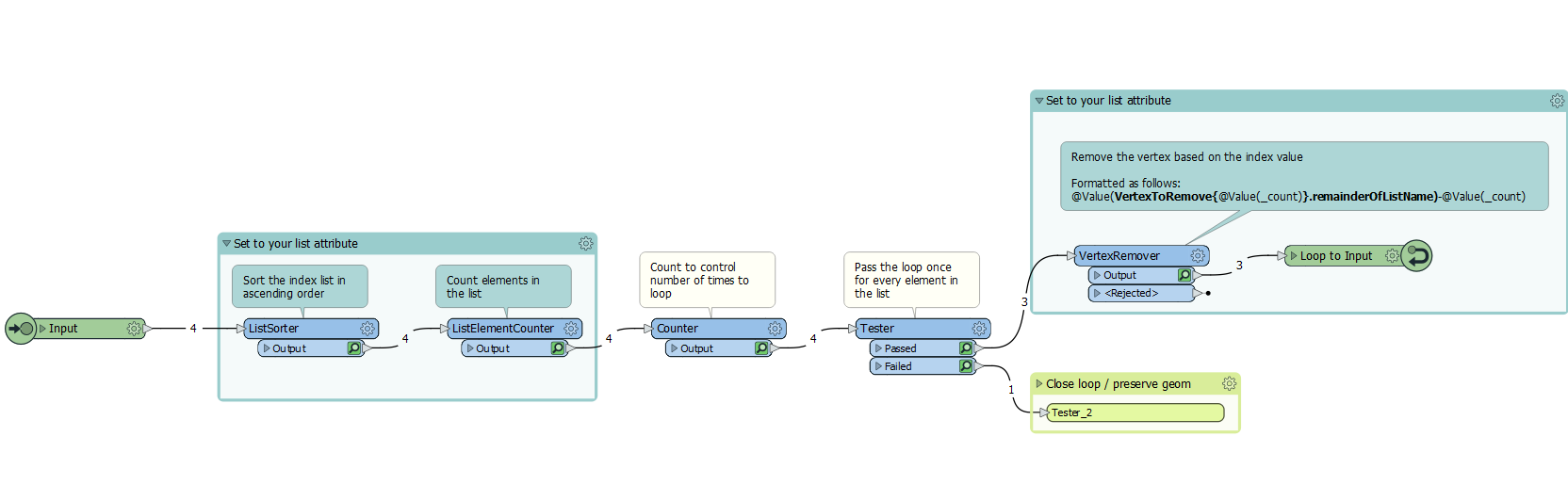 Where you are performing an iterative loop to remove one vertex after another. You'll need to adjust the parameter values to point them to your list containing the indices you want to remove. The way this works is for every loop, the VertexRemover is dynamically being set to step through each element in your vertex to remove list using the following expression:
Where you are performing an iterative loop to remove one vertex after another. You'll need to adjust the parameter values to point them to your list containing the indices you want to remove. The way this works is for every loop, the VertexRemover is dynamically being set to step through each element in your vertex to remove list using the following expression: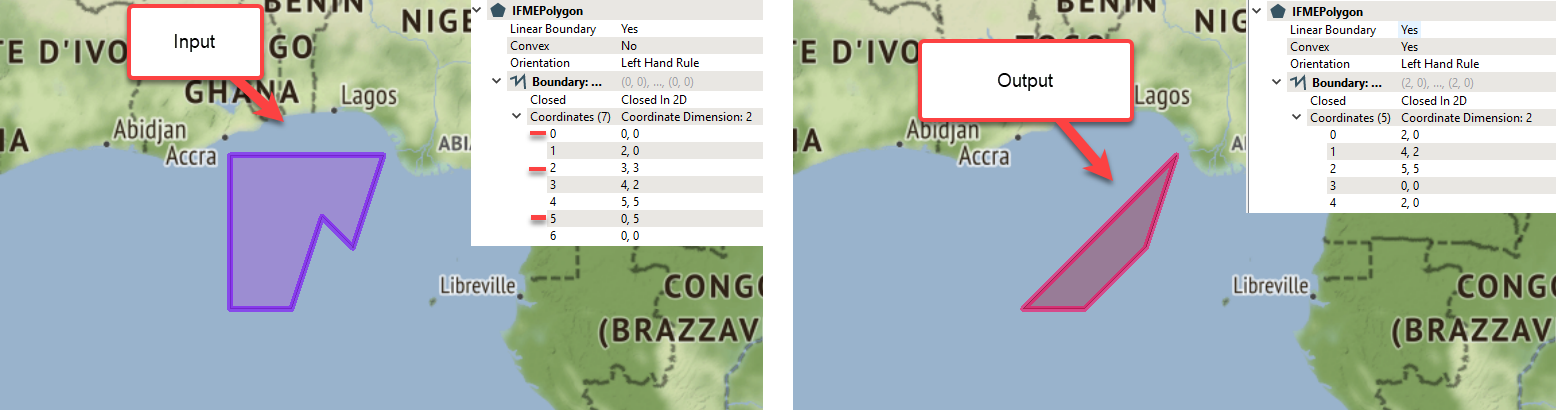 Same feature with preserve geometry set to no.
Same feature with preserve geometry set to no. 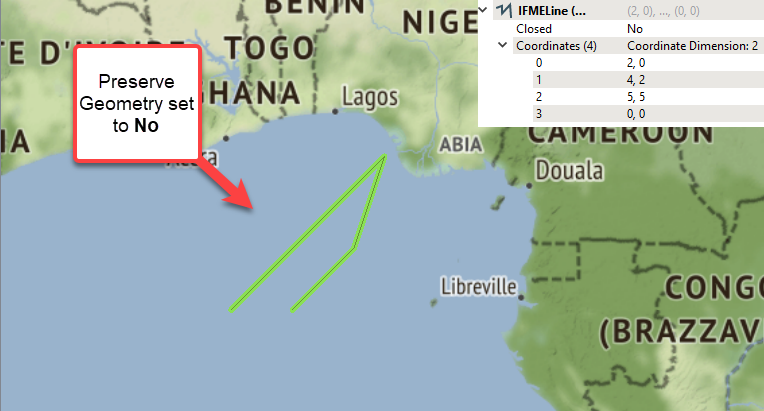 Try it out and let me know if it works. If it doesn't and you are able to share a sample feature, I'd be happy to take another look.
Try it out and let me know if it works. If it doesn't and you are able to share a sample feature, I'd be happy to take another look. 

