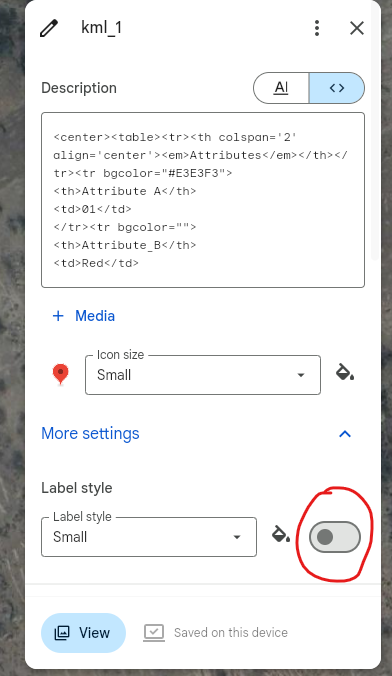I am creating an AGOL to KML converter. I want all labels to be off when viewing in google earth, but I can not find how to disable point feature labels. These points are represented by icons. I have set the opacity to 0 using the KMLStyler and the setting for “Create Labels on Lines” is set to No (which successfully disables line labels), but the labels for point features still appear. There also appears to be no option to remove labels in the KMLPropertySetter.
This post is closed to further activity.
It may be an old question, an answered question, an implemented idea, or a notification-only post.
Please check post dates before relying on any information in a question or answer.
For follow-up or related questions, please post a new question or idea.
If there is a genuine update to be made, please contact us and request that the post is reopened.
It may be an old question, an answered question, an implemented idea, or a notification-only post.
Please check post dates before relying on any information in a question or answer.
For follow-up or related questions, please post a new question or idea.
If there is a genuine update to be made, please contact us and request that the post is reopened.