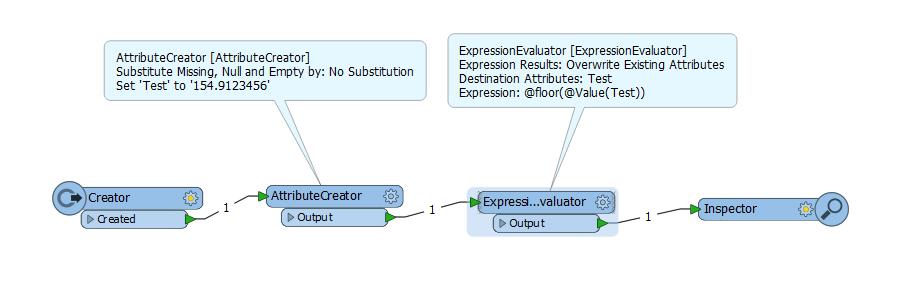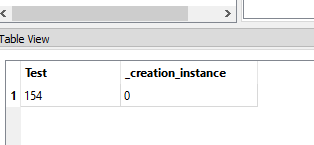Say I have 105.6546 and 5646.546356, how can I drop only the decimal and values to the right of the decimal? So my final values will be 105 and 5646.
Solved
Remove decimal and decimal values without rounding.
Best answer by jdh
Using the arithmetic editor in any of the transformers that create attributes, you can use @int() or @floor().
@int will truncate the value, @floor will return the next lowest integer, these are identical for positive values, but will differ by 1 for negative values.
@int(10.1) =>10
@floor(10.1) =>10
@int(-10.1) => -10
@floor(-10.1) => -11
Reply
Rich Text Editor, editor1
Editor toolbars
Press ALT 0 for help
Enter your E-mail address. We'll send you an e-mail with instructions to reset your password.