Hello,
How can I remove all blank lines from an attribute values.
Blank lines are as shown in next screenshots
Thank you very much.


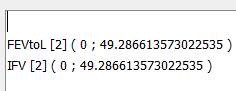
Hello,
How can I remove all blank lines from an attribute values.
Blank lines are as shown in next screenshots
Thank you very much.


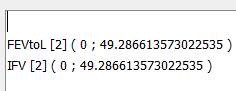
Best answer by david_r
Click the button to the right of the "Trim Characters" setting and open the the text editor.
Insert a blank newline and close.
That works for me, anyway.