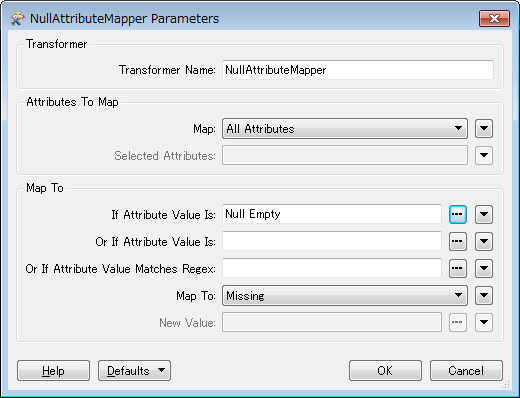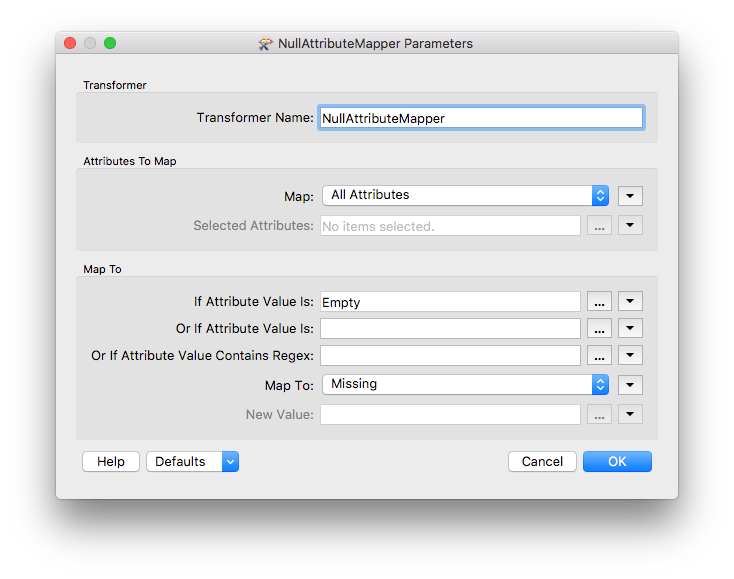I have a geodatabase with multiple feature classes. The FCs do not all have identical fields. I want to write a test that removes attributes fields that are empty. I can't find a way to do this, i.e. select all attribute fields.
The BulkAttributeRemover seems like the best bet, but not sure how to code the expression. Also, tried the custom transformer NullAttributeRemover, but the script expects the user to select which attributes to utilise (not a Python user).
Any suggestions appreciated! Thanks.