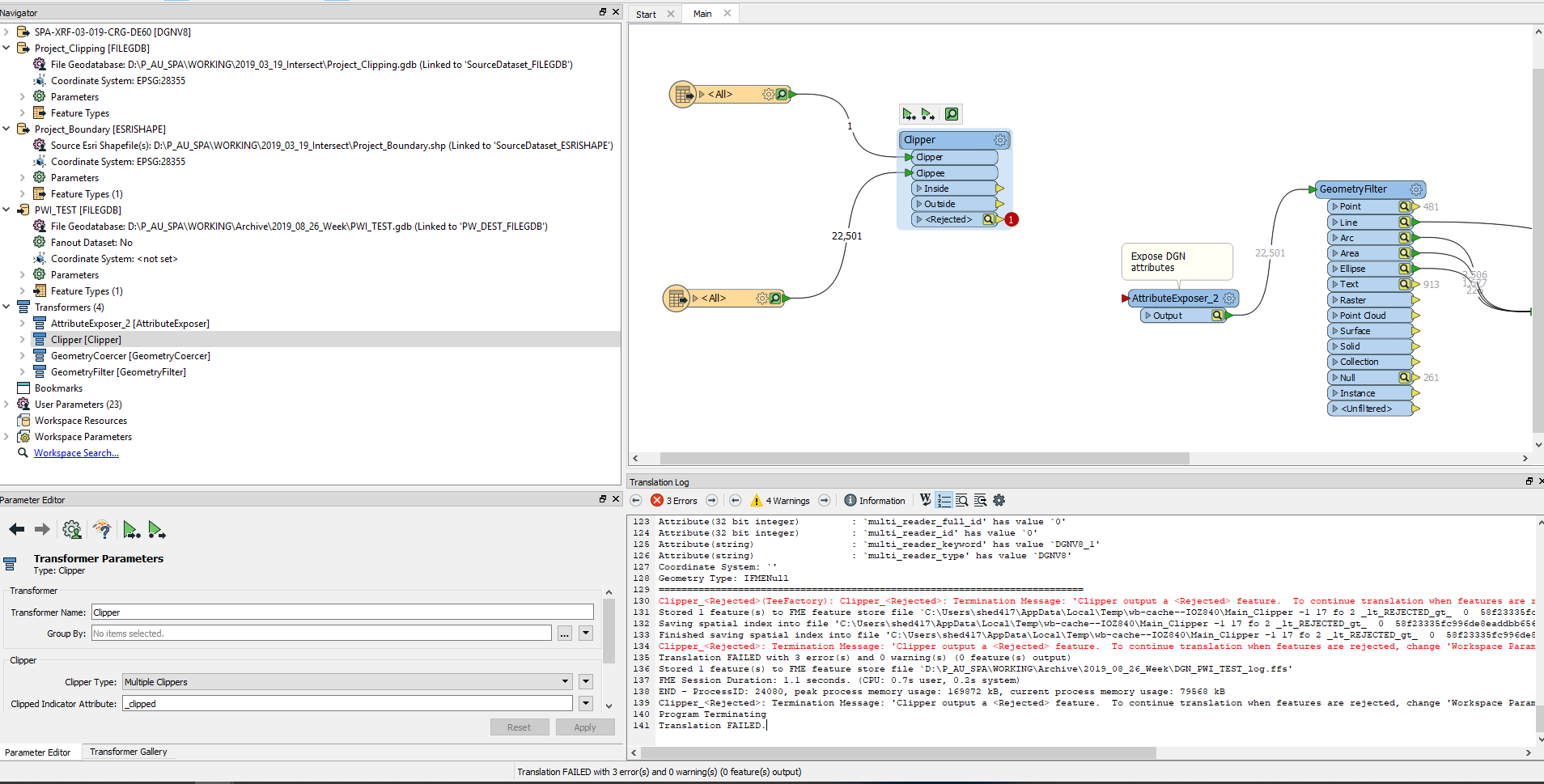I'm using a Clipper with a polygon feature to clip for features in a DGN file within a project boundary.
For some reason it rejects the Clippee features.
After looking at the Clippee features I'm seeing that there are NULL geometries in the file.
Can anyone explain how the NULL causes the Clipper to fall over?
Is Clipper the best way to clip for objects within a boundary?
Workbench is attached without the geometry filter to filter out the NULL geometries.