I have an issue using RegEx in the TestFilter. This is what I do:
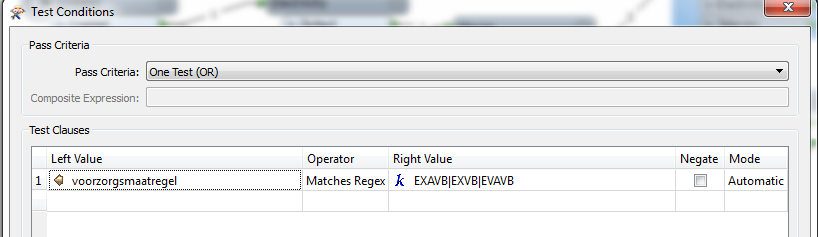
It never returns any result.
However, when I use the StringSearcher to do the same, The RegEx works well:
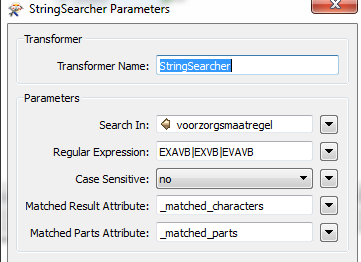
Any idea what I'm doing wrong in the TestFilter? According to this article: https://knowledge.safe.com/articles/Error_Unexpected_Behavior/Regular-expressions-that-work-in-one-parameter-fail-in-another, the implementation is indeed different. However, the two websites for testing RegEx mentioned in the article resolve the RegEx well.
How should the 'Right Value' be defined in the TestFilter?
best regards,
Jelle










