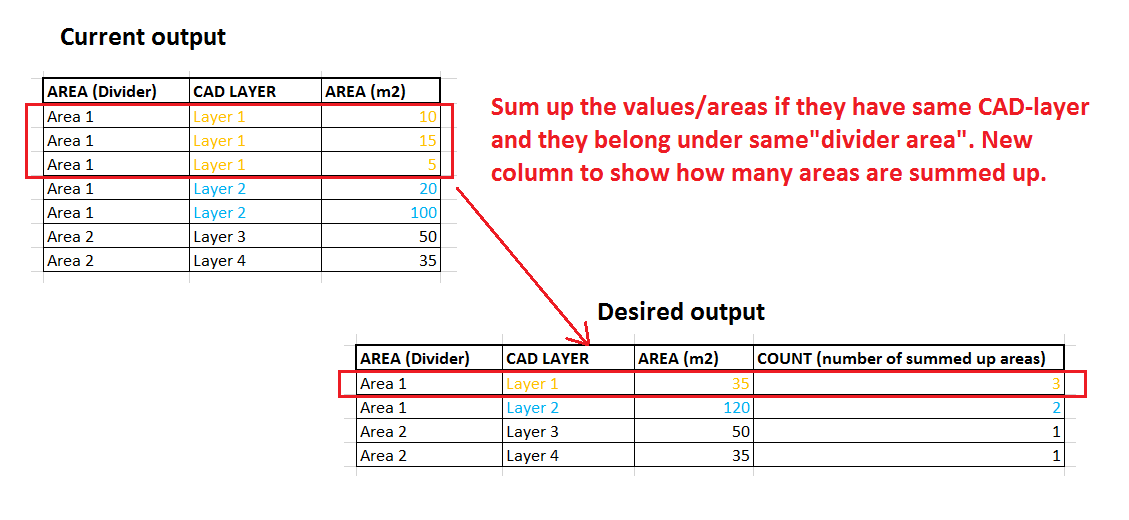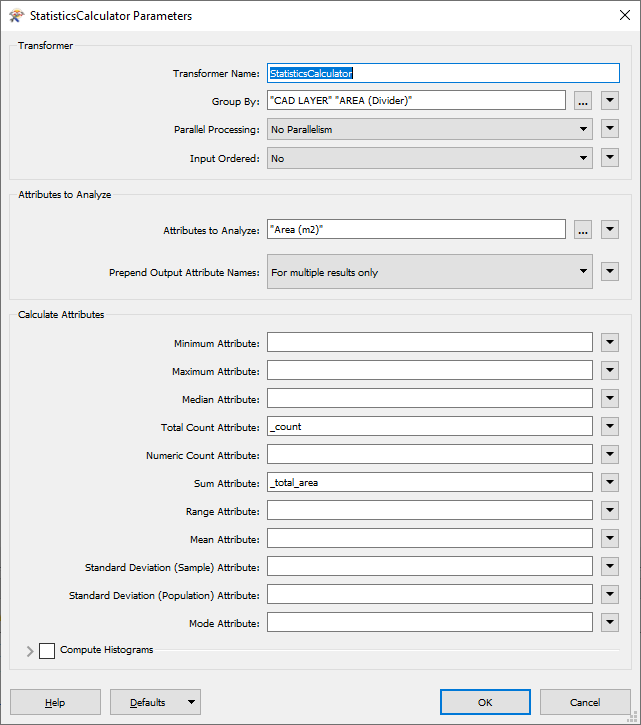Hi there
My first post here, so be gentle.
I have made FME workbench to calculate different kind of attributes from DWG file (line lengths, areas etc.) and export the results to Excel file. The idea is that the workbench calculates the chosen things from DWG file and distributes them according to the divider area. Calculating part is working like a charm, but I have a problem with arranging results to form I want. It is hard to explain (in English what I mean, so here is the picture that hopefully explain what iam looking after. I have spent way too much time to solve this problem by myself, so I am more than happy if someone could push me to right way.
Thanks in advance!