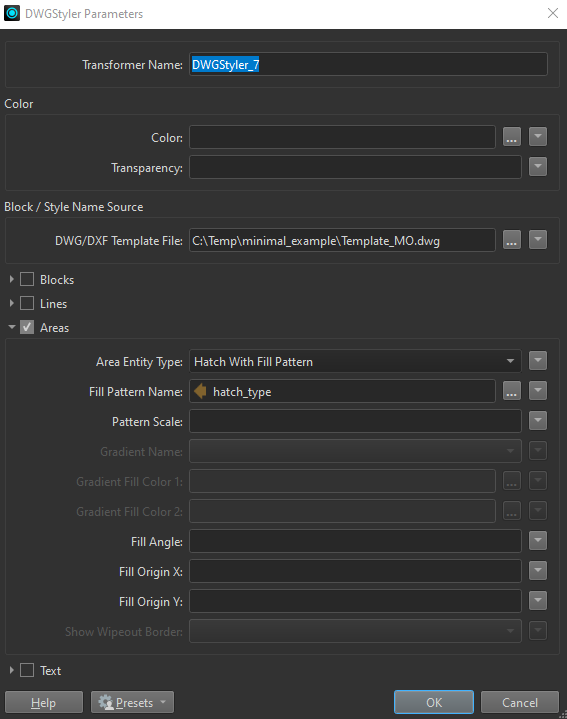Hi,
I want to write a RealDWG using custom hatches on FME Flow.
When working on FME Form, we put the hatch files in <FME install folder>/plugins/realdwg/Support and it works. But when uploading the workspace to FME Flow, where should these files be placed? Is there a designated location for them in the Resources?
Any help appreciated.
Cheers,
Julien