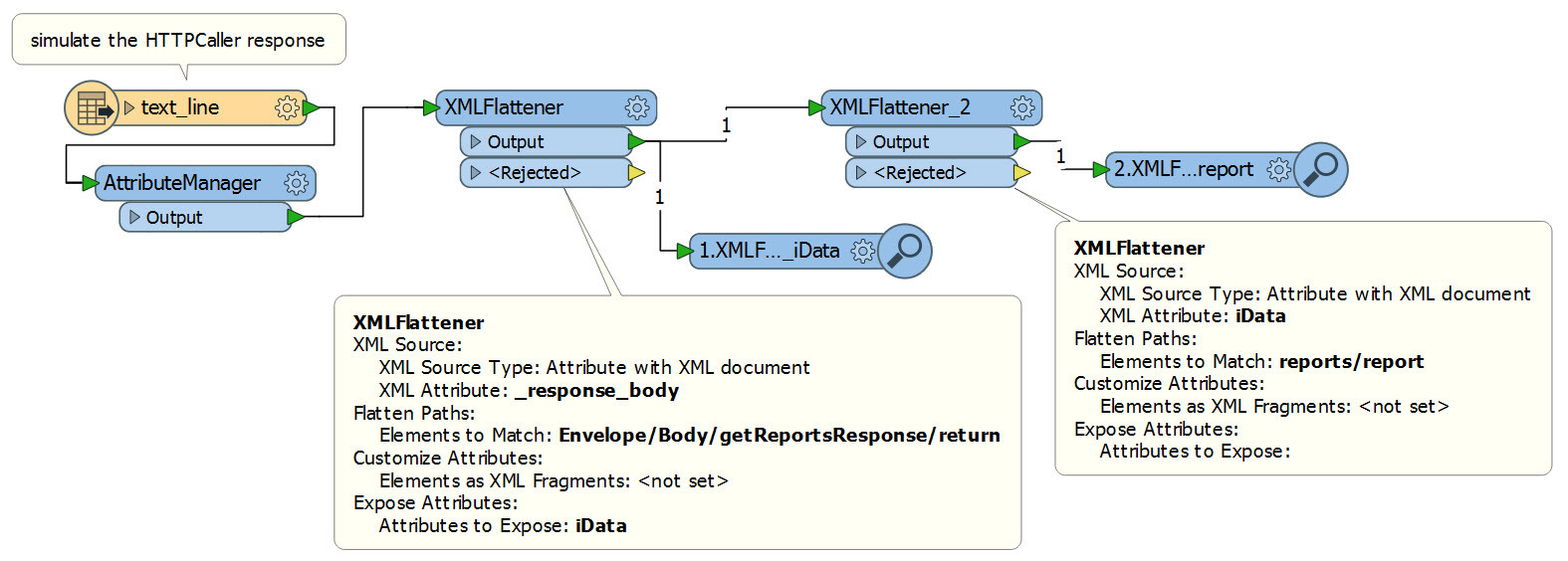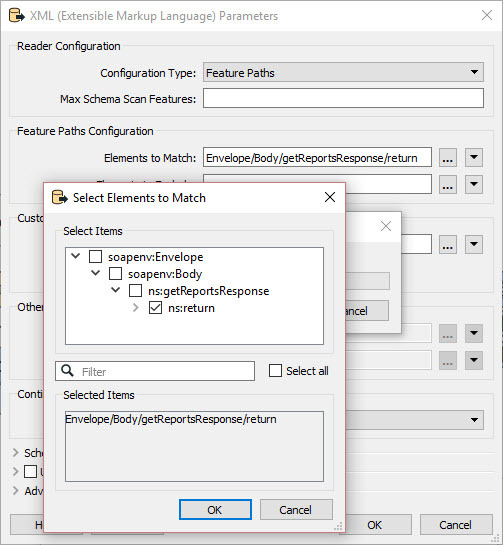Hi,
Using FME desktop 17 I have a series of HTTPCallers containing GET and POST SOAP requests, however I cannot find either the suitable transformer or parameters to extract the fields required.
Attached sample XML file and parameter I need to extract and store are -
<report_id>
form_name
<report_date_time>
<report_uprn>
<report_usrn>
<report_status>
<questionnaires> (all que_key & que_ans fields)
Failed attempts using XMLFlattener & XMLFragmenter.
Cheers