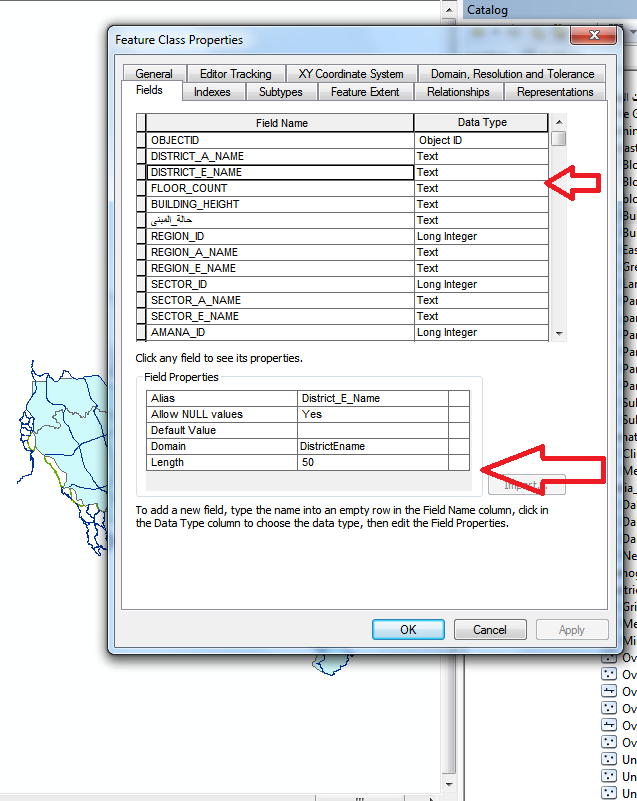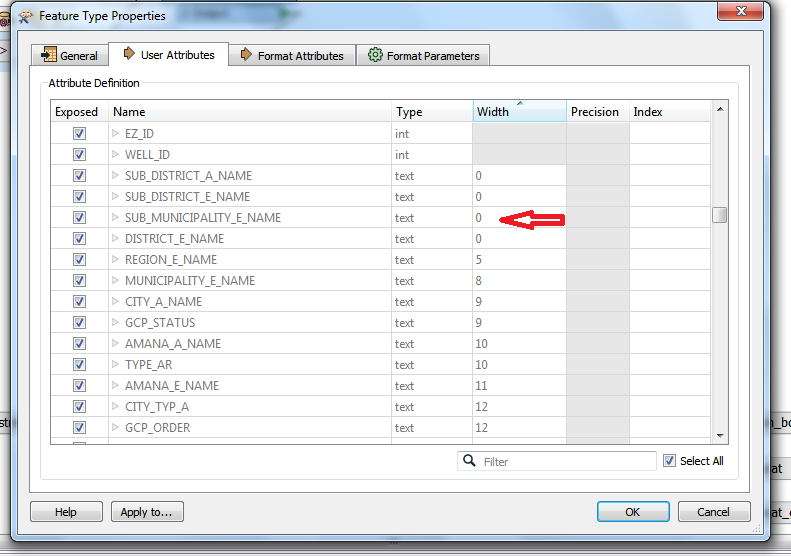Hello There
we are reading Geodatabase and writing to PostGIS DB , the DGB reader is showing attribute width with 0 value and when we open it in ArcMap, the same attribute do have 50 value as a width, no idea why FME is not reading the value?
arc Map view
FME geoDB reader