Is it possible to set up a reader to have a user parameter? I want the user to be able to input a shapefile of their choice but I can't seem to find an option to have a user parameter in a reader.
Solved
Reader with User Parameter
 +3
+3Best answer by chrisatsafe
Hi @chris28,
Yes, these are all accessible in the Navigator Window if you expand the Reader that you have added to the canvas (Reader/Writer Parameters).
By default, when you add a reader to the canvas, a published parameter called SourceDataset_<formatShortName> is also automatically created for you. However, if you deleted it, or need to add one after the fact, you can always right-click on the source dataset parameter under the reader/writer and choose Create User Parameter.
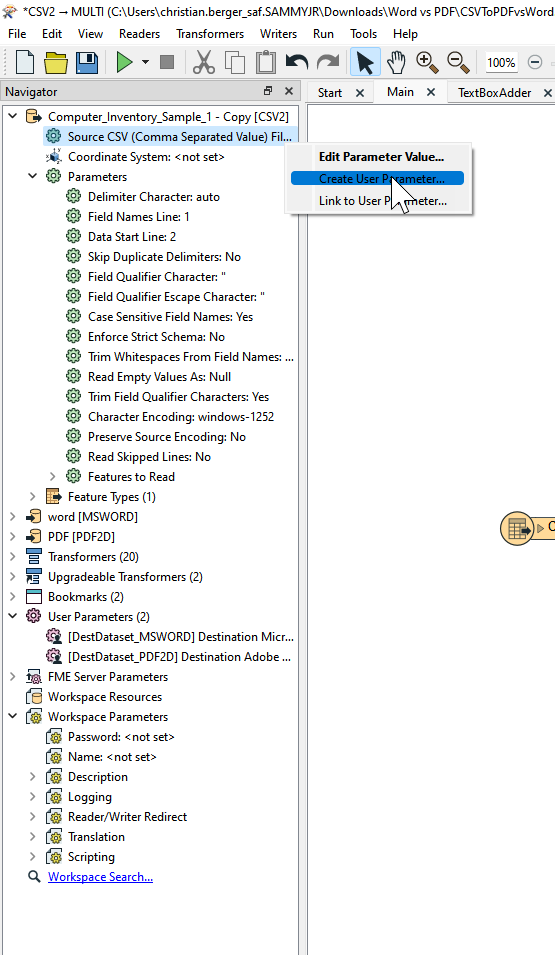
This post is closed to further activity.
It may be an old question, an answered question, an implemented idea, or a notification-only post.
Please check post dates before relying on any information in a question or answer.
For follow-up or related questions, please post a new question or idea.
If there is a genuine update to be made, please contact us and request that the post is reopened.
It may be an old question, an answered question, an implemented idea, or a notification-only post.
Please check post dates before relying on any information in a question or answer.
For follow-up or related questions, please post a new question or idea.
If there is a genuine update to be made, please contact us and request that the post is reopened.



