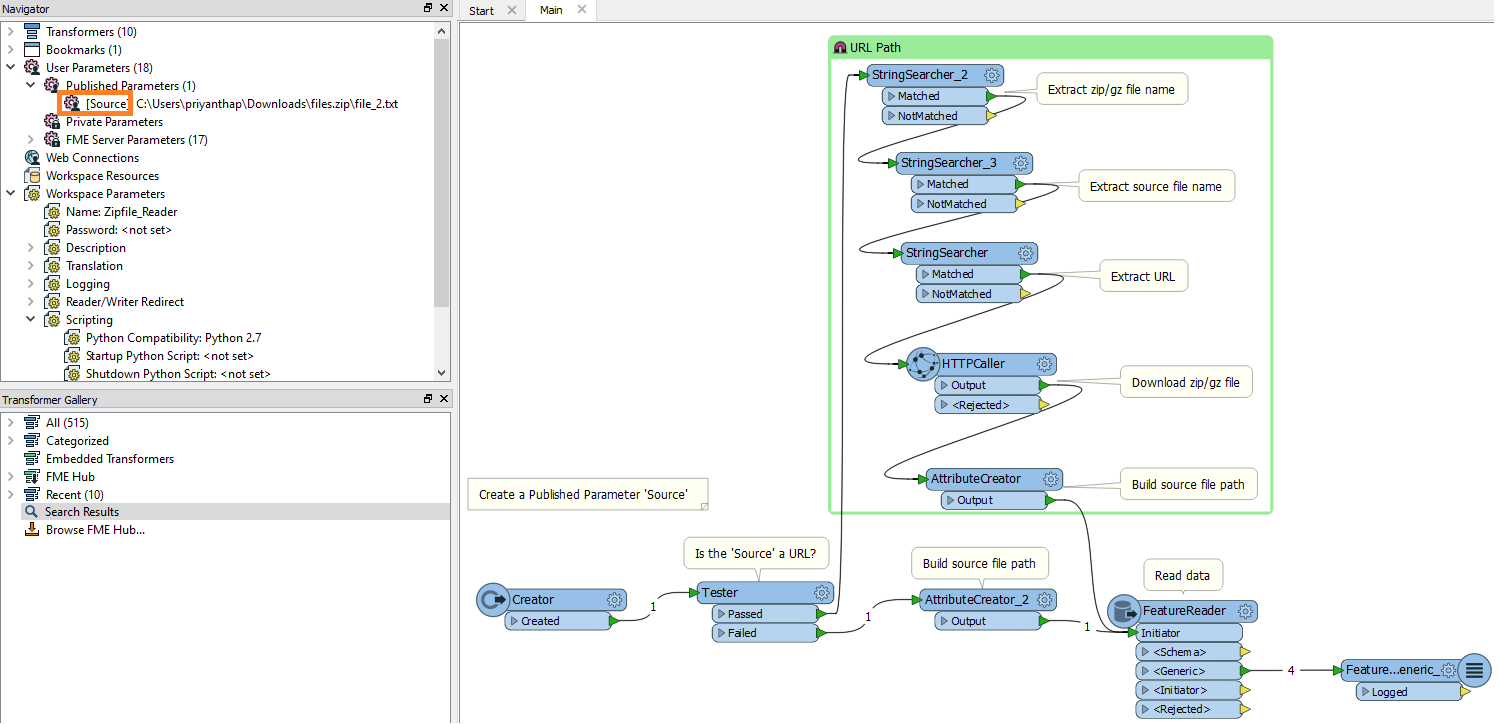Hi,
My customers upload .zip or .tar.gz files to our server, I have a CSV reader, when I set the url (https://mydomain.com/customer1.zip) of a zip file with only 1 file, FME server works fine.
Now, a customer send us .tar.gz files with several files in it, for this spacific workspace I need to grab only one file form the package, there is a way to specify which will be the file in the url to process? I tried with https://mydomain.com/customer2.tar.gz\\students.txt with no luck, I manually convert to a zip file https://mydomain.com/customer2.zip\\students.txt but nothing works.
Thanks
VictorV