Is it possible to read all layer names from a DWG source file? By all I also mean the layers which do not have any features on them.
For example, if I have a DWG file with the following layers and numbers of features on them:
- L_01 (with 10 features)
- L_02 (without any feature)
- L_03 (with 1 feature)
- L_04 (without any feature)
I want to somehow get access to all the layer names, i.e. L_01, L_02, L_03, and L_04 in FME, even though L_02 and L_04 do not have any features.
Alternatively, is there a way to convert a DWG file to a DXF file such that all layers are preserved (i.e. , again, also those that do not have any features on them)?

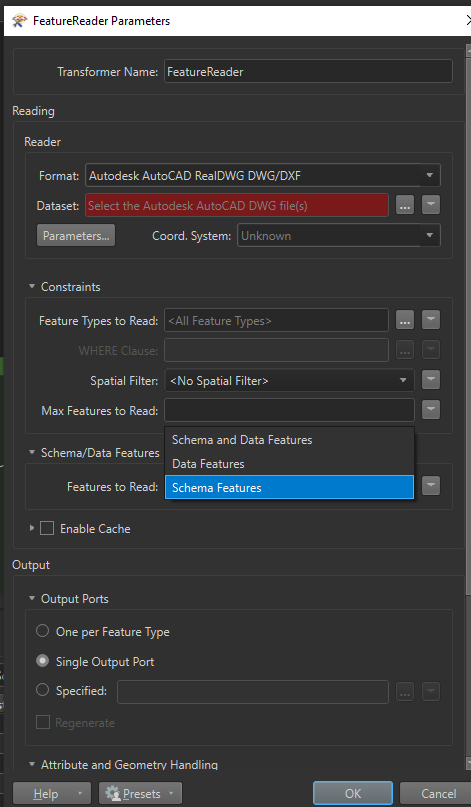 (I did not see this option when using the AutoCAD Reader, or I overlooked it.)
(I did not see this option when using the AutoCAD Reader, or I overlooked it.)

