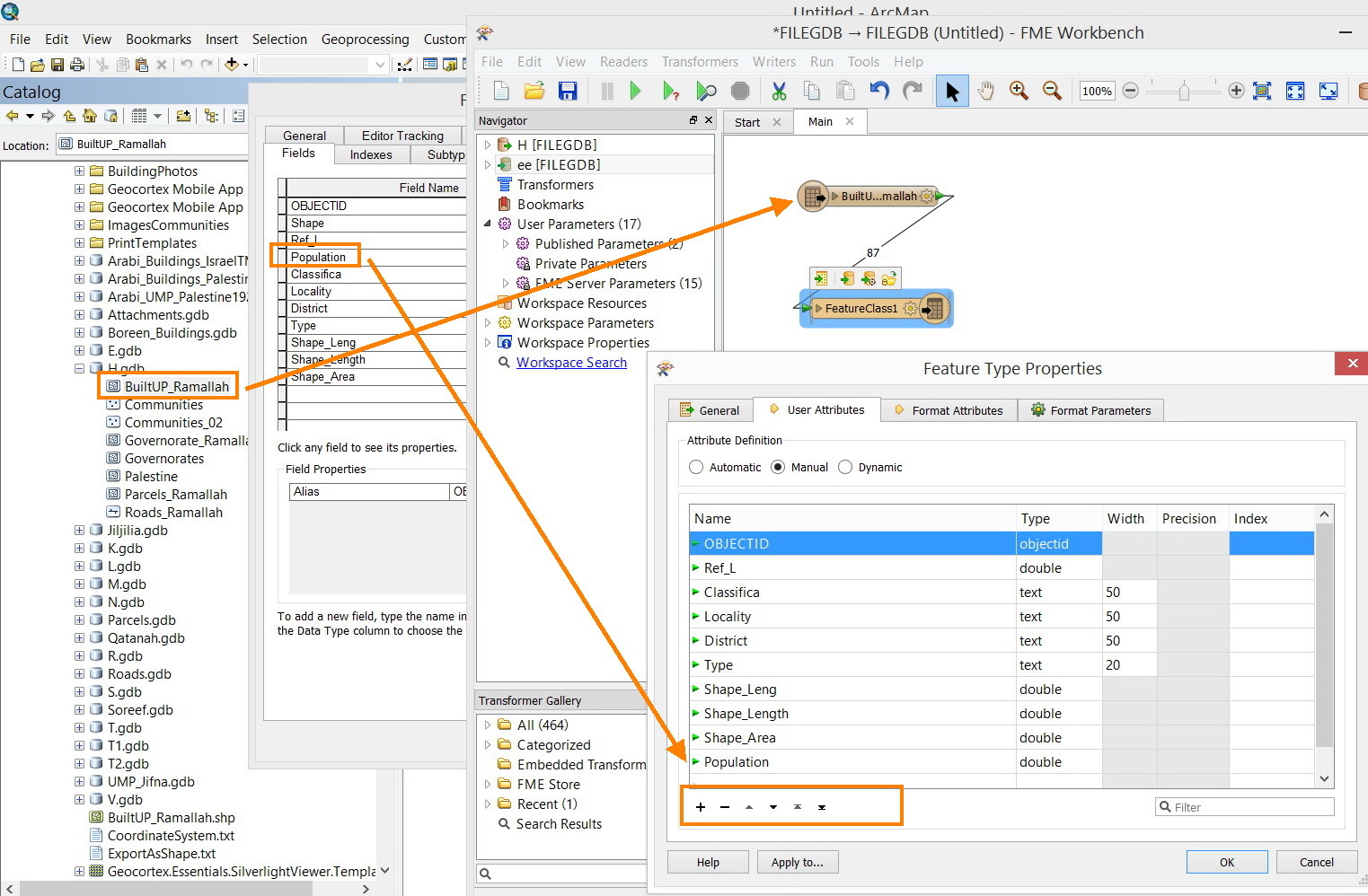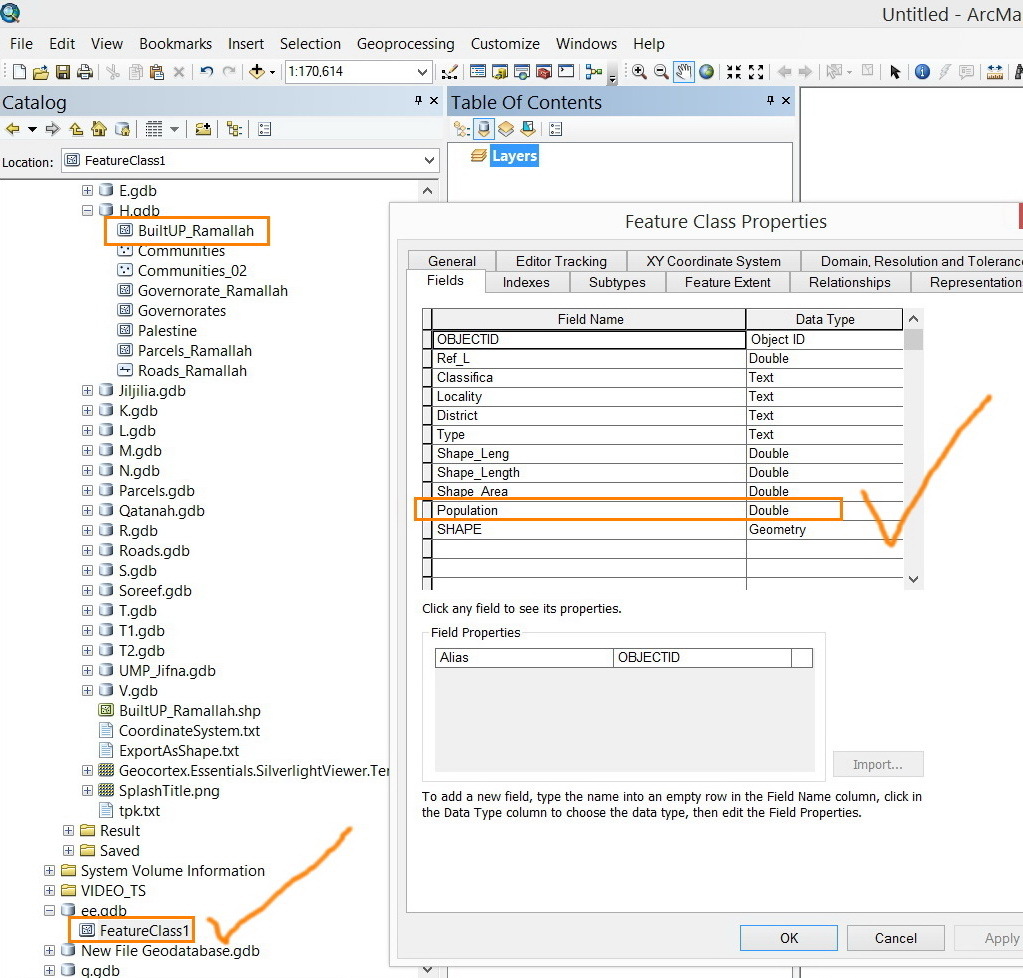I couldn’t figure out if there is a way to re-arranging the fields of the attribute table of ESRI feature class\\ESRI standalone table in FME. In the ArcGIS, I think that there is no tool that can do this task.
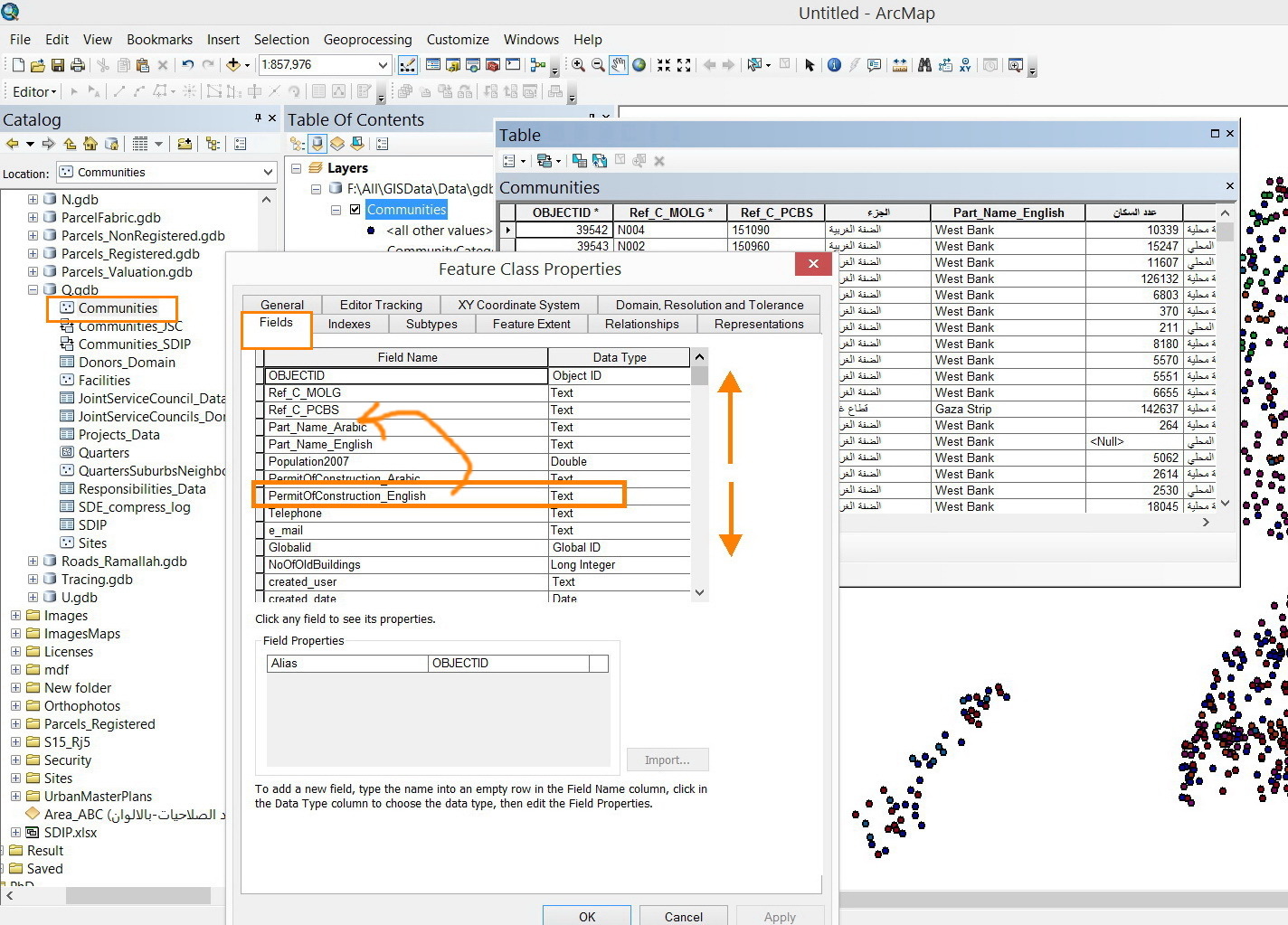
ESRI feature class is stored here:
http://www.mediafire.com/download/x9lsy0v3a9av7u9/Communities.gdb.zip
Thank you
Best
Jamal