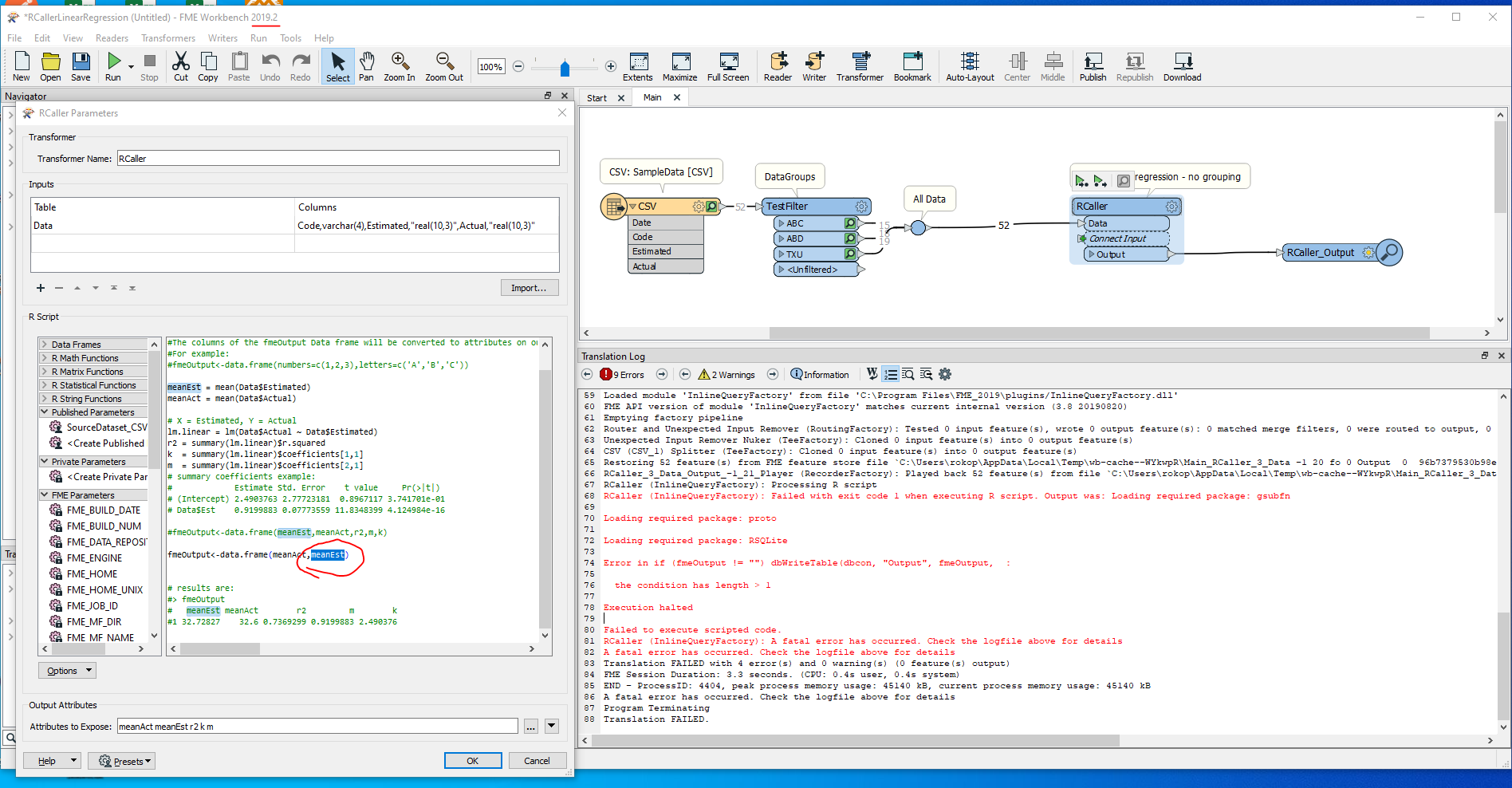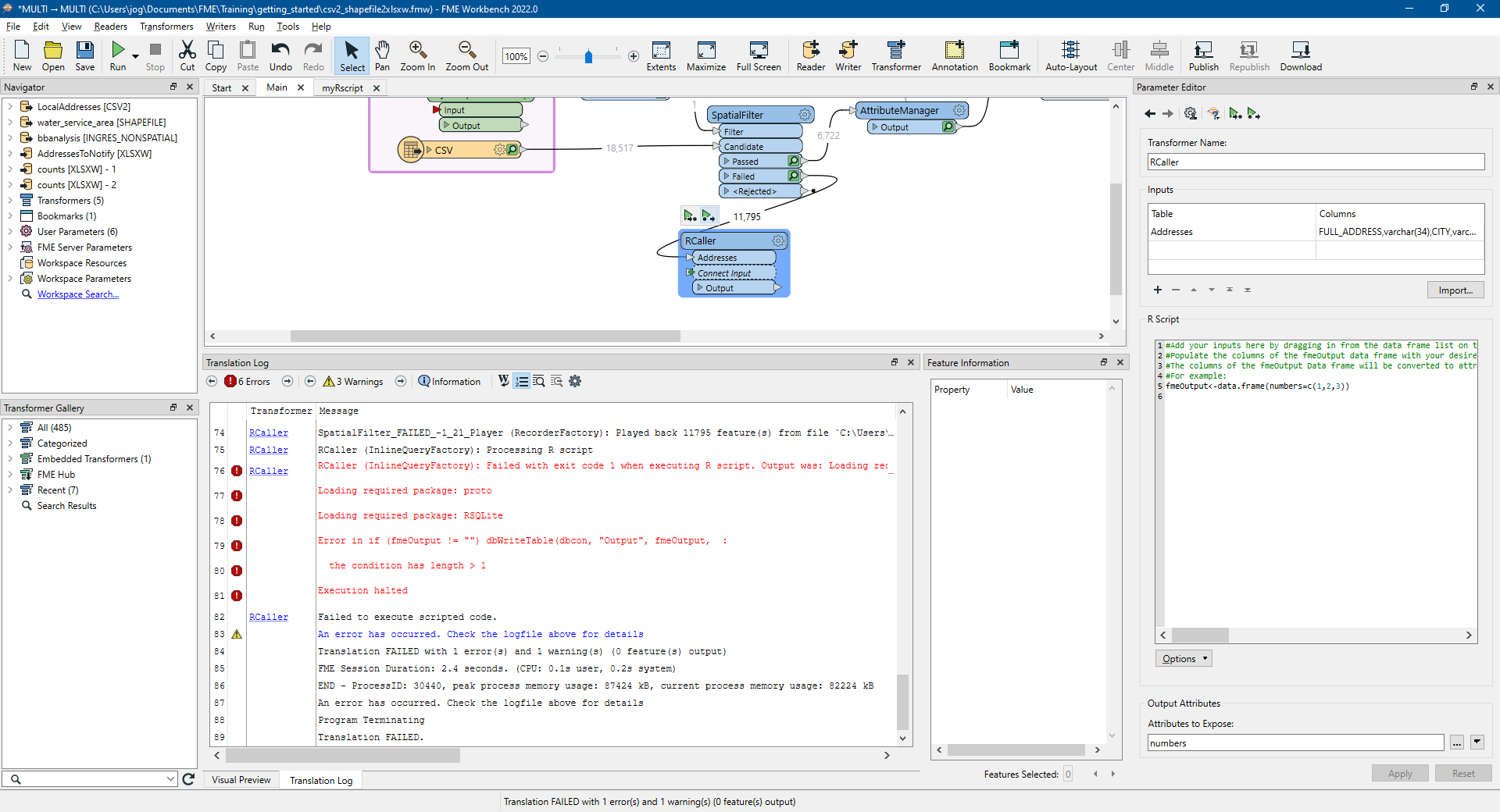Hi,
I want to run some Rscript and so installed an R-interpreter and installed some Libraries. As a test case I downloaded the workspace from a rather old article "RCaller: Ins and outs of using R in FME". The workspace is from 2020 though so i ran it on both 2019 and 2021 versions but it returned the same error in both cases. Actually the exact same error as mentioned in the article itself: "Failed with exit code 1 when executing R script. Output was: Loading required package: gsubfn.......". Now the article mentions to check spelling but as the workspace is an exact copy from safe I expect that to be tested and ok and furthermore that is just not the issue as the line "fmeOutput<-data.frame(meanEst,meanAct, r2, m, k)" in the Rcaller works just fine if I just pick one of the columns for output, irrespective which one. e.g. "fmeOutput<-data.frame(r2)" But the moment I comma separate a few data frame columns for output I get the error.
Any help with this appreciated.
All the best, Robbert
PS. also ran the code in RStudio where the code as-in the RCaller transformer works fine



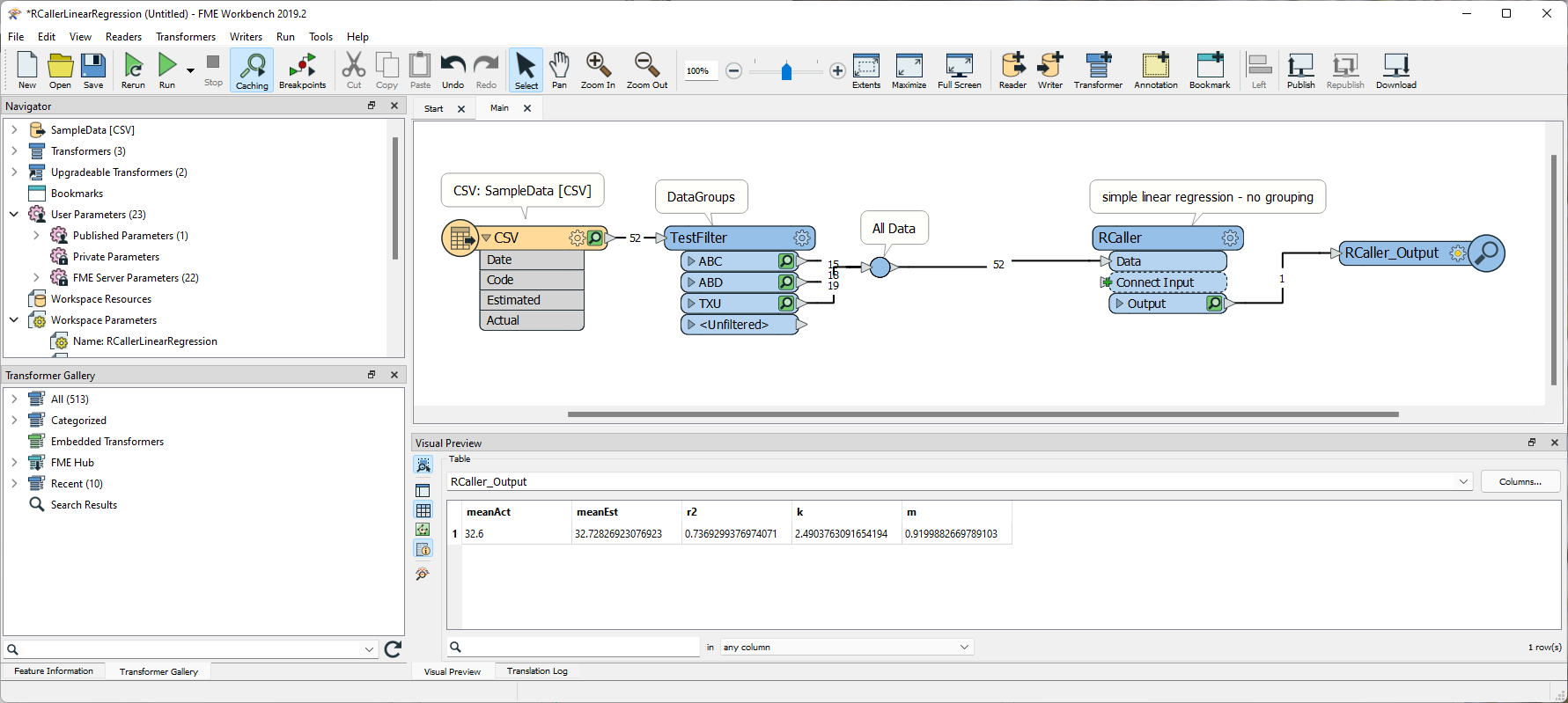 Perhaps check that FME is pointing to the expected R Interpreter .
Perhaps check that FME is pointing to the expected R Interpreter . 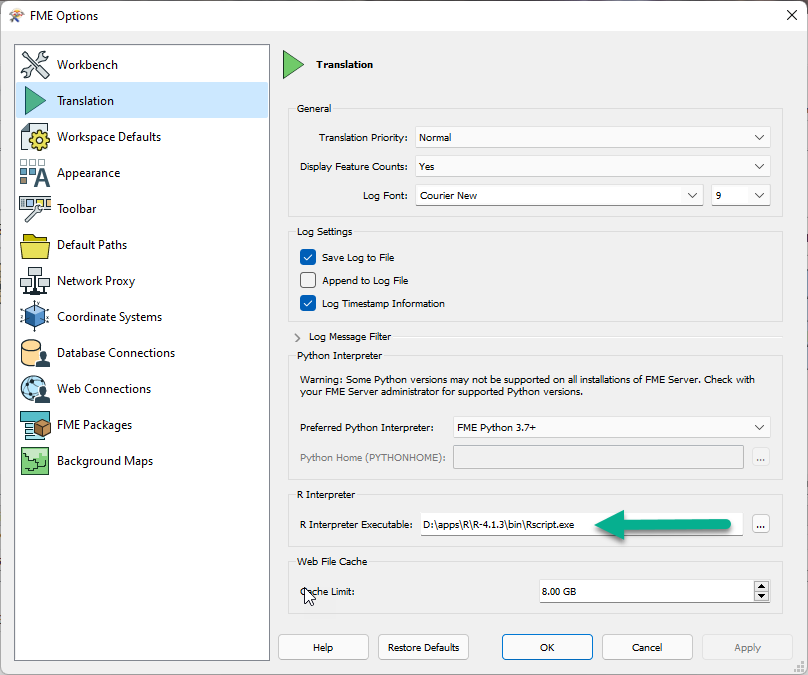 The example doesn't require any special packages to be loaded. rcallerlinearregressionwithgroups.fmwt also seems to work fine in FME 2019.2
The example doesn't require any special packages to be loaded. rcallerlinearregressionwithgroups.fmwt also seems to work fine in FME 2019.2