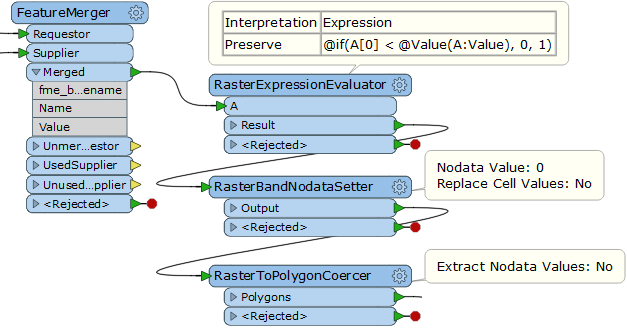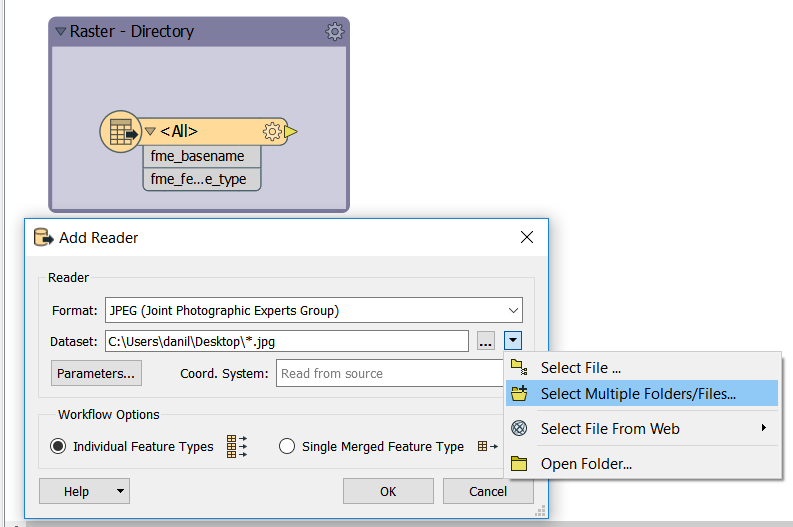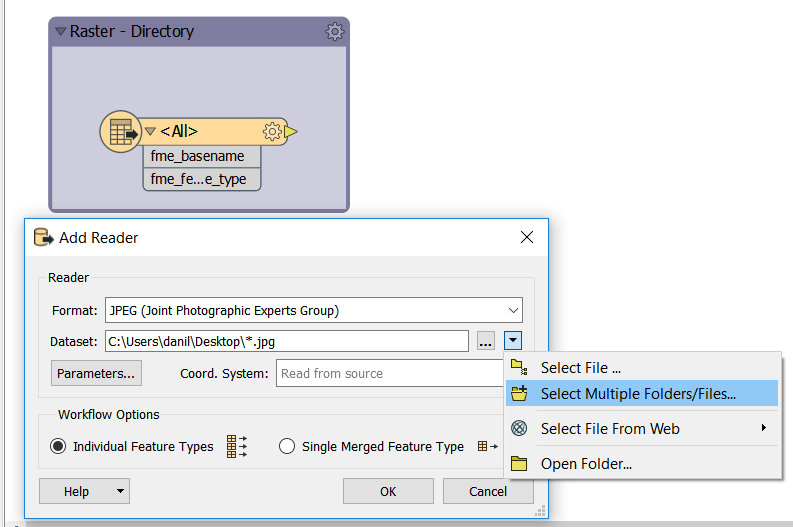Hello,
I have around 200 rasters (in ascii format, all in the same folder) that need to be converted into polygons based on a certain threshold pixel value (as an example, for one of the rasters the final polygon should include any pixels above 0.4). Unfortunately, the big issue is that the threshold value changes for each raster (0.4 in my example, but could be 0.5, 0.6, etc for other rasters). I have an excel table with the raster name and associated threshold value but I can't figure out how to make a workflow where the raster name is then used to lookup the matching value in the excel table and then use that value in the RasterExpressionEvaluator and subsequent RastertoPolygonCoercer transformer.
Thank you for any help!