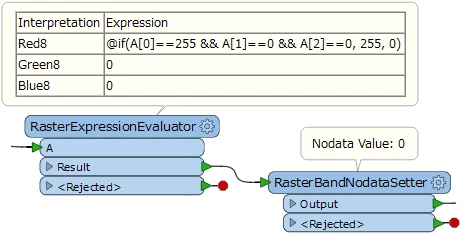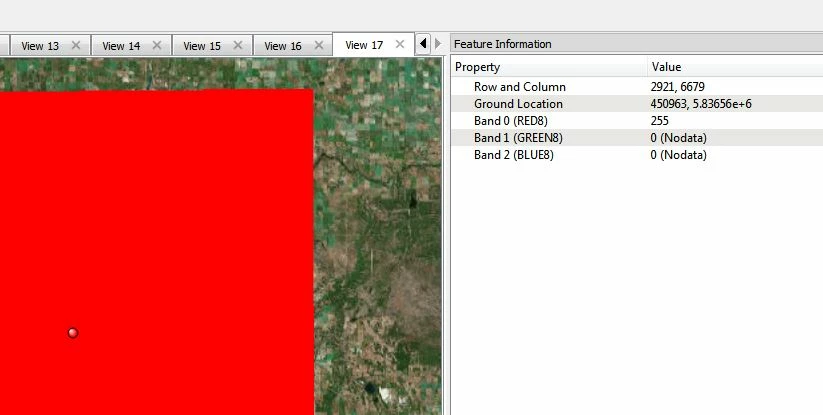Hello, Experts. I struggle to perform a simple task. Wasn't able to find a solution by googling, I'm sorry.
I want to separate a red color from a raster (RGB 255 0 0) using RasterExpressionEvaluator. The end result should just be raster containing RGB 255 0 0 color:
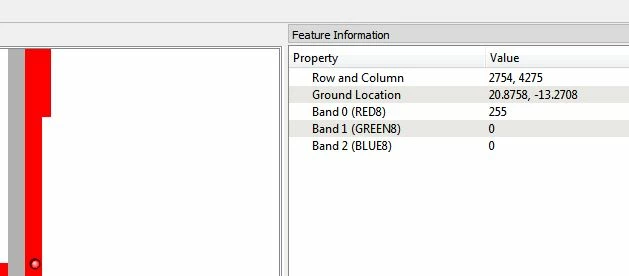
I can't seem to find the right expression. Here is the screenshot of my workbench along with the RasterExpressionEvaluator parameters:
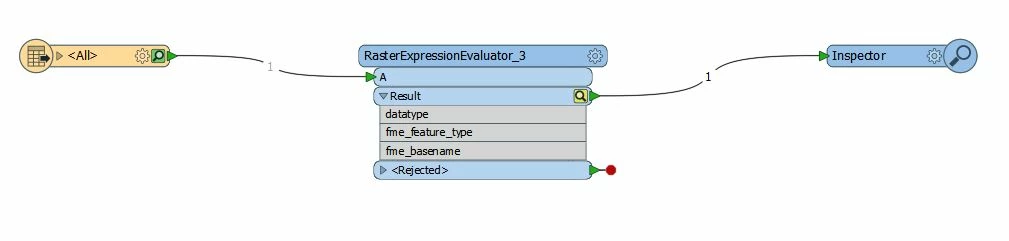
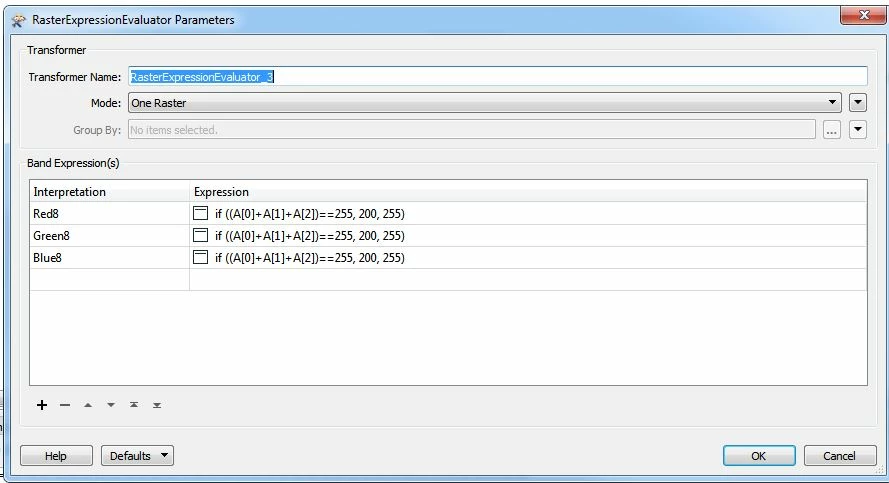
Thank you very much.