Hi
I have a raster with the following properties:
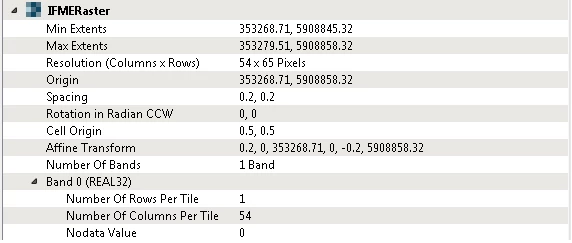
I want to use the RasterExpressionEvaluator to set new values to each cell. I have written this expression: @if(A[0]<0.07, 0, @if(A[0]<0.5, 1, @if(A[0]<1, 2, @if(A[0]<1.5,3, @if(A[0]<2,4,5))))) but I can't get it work.
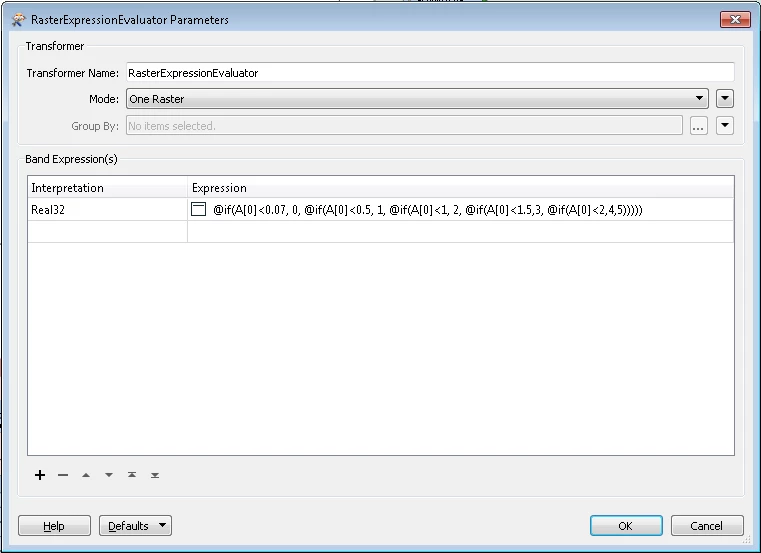
Any suggestion?



