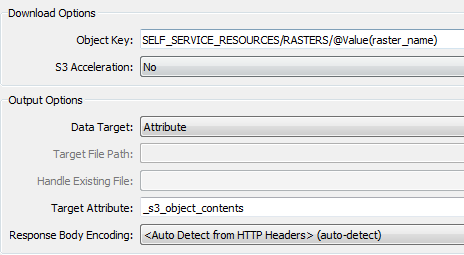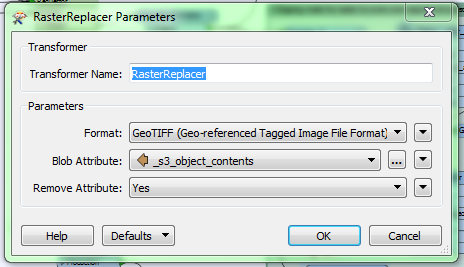Hi,
I have some errors coming up in FME Server when I'm trying to read in rasters which, when I'm running locally through Desktop, do not occur.
I am reading in several GEOTIFFs using S3Downloader and saving them to a location. Then from that location I use a FeatureReader and send them to a VectorOnRasterOverlayer. (The vector features coming in are fine).
As I said, running locally is fine, but through Server I'm getting the following warnings and errors:
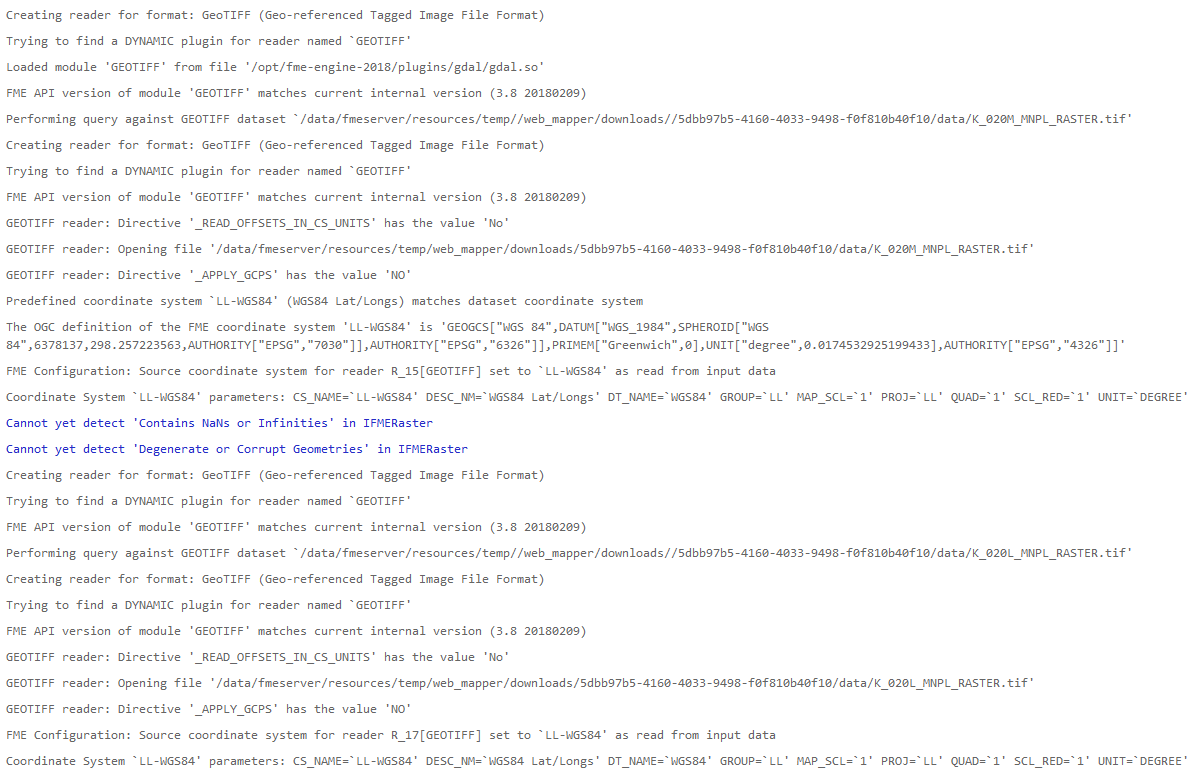
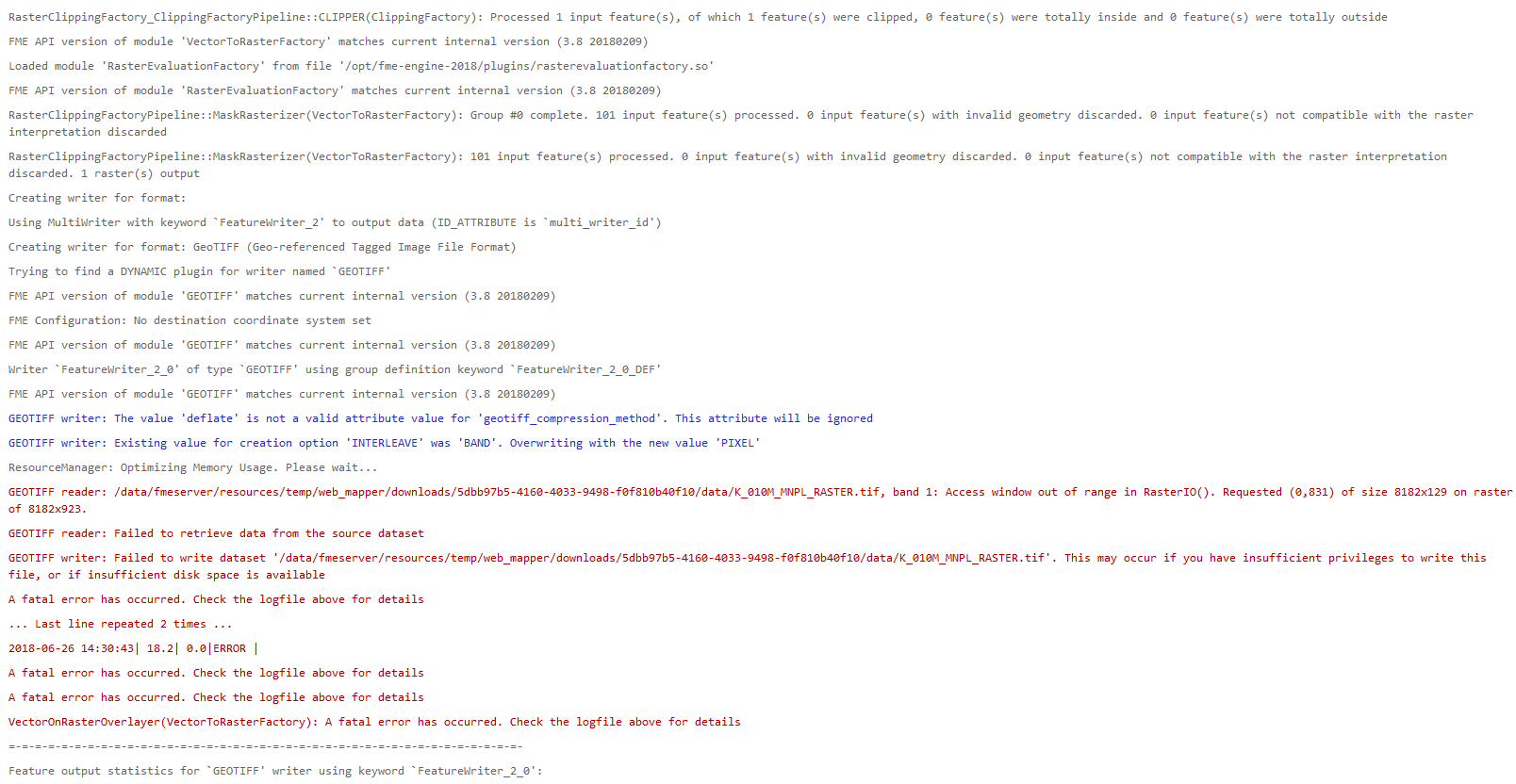
I appreciate this could be a simple fix but I'm new to raster handling in FME. I've already tried a few things using a GeometryValidator after the FeatureReader, such as processing measures containing NaN, but with no joy.
Thanks in advance!