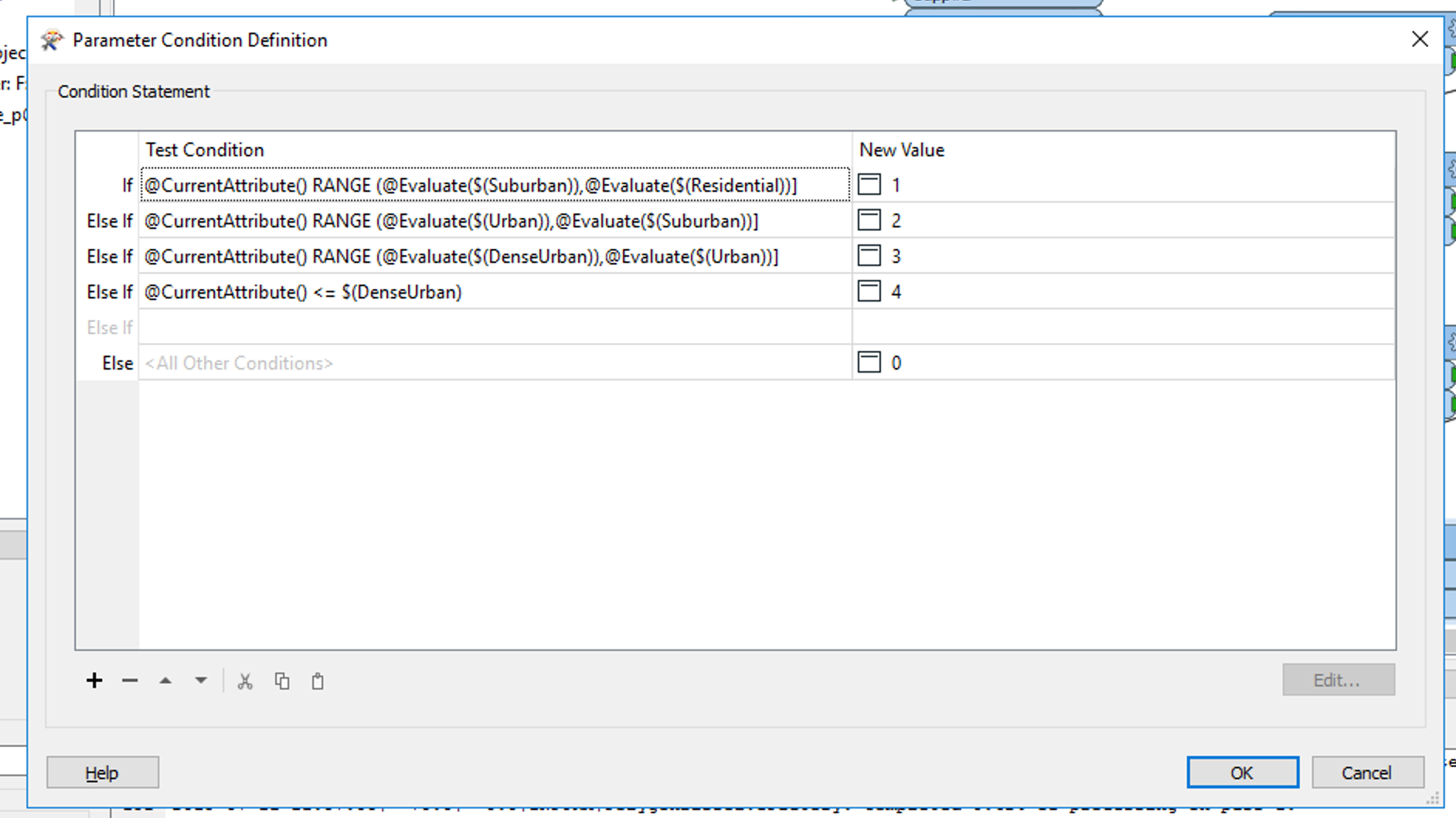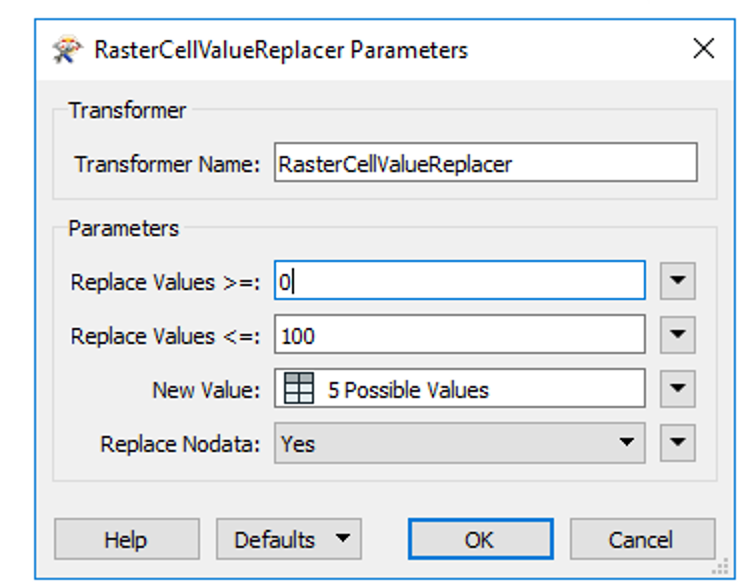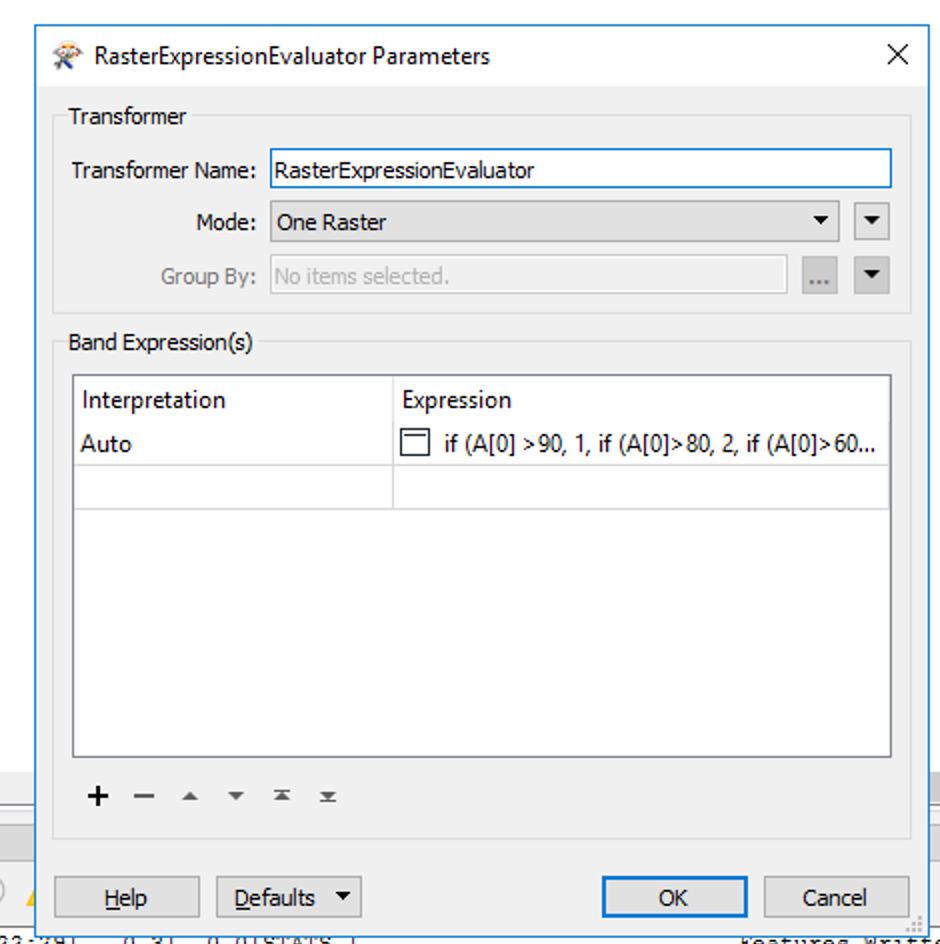I have a continuous raster with cell values between 0 and 100. I want to reclassify these values to 5 classes:
For example everything between 90 and 100 should have the new cell value 1.
I do not know how to extract the cell values to make them accessible for the conditional comparison.
In the screenshot you can see my current approach. The problem is @CurrentAttribute() which is the wrong choice to extract the cells.
What's the correct way to extract the cell value?