Hello everyone,
I have a writer, that takes three attributes to write to a text file.
Each time that I run the workspace, the text file output is different than the last time.
I need the output to be in order. I have a header, a body and a footer that should come in that order.
Am I missing something? Do I need to build more attribute types for this to work?







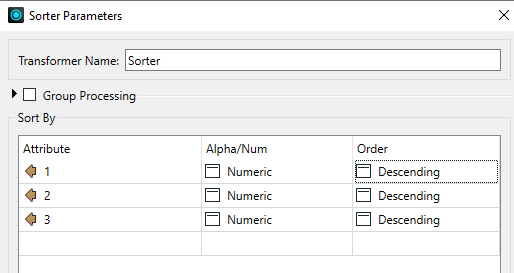
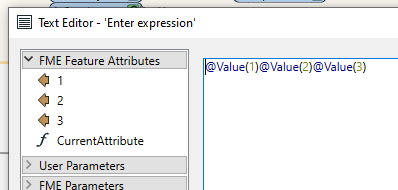
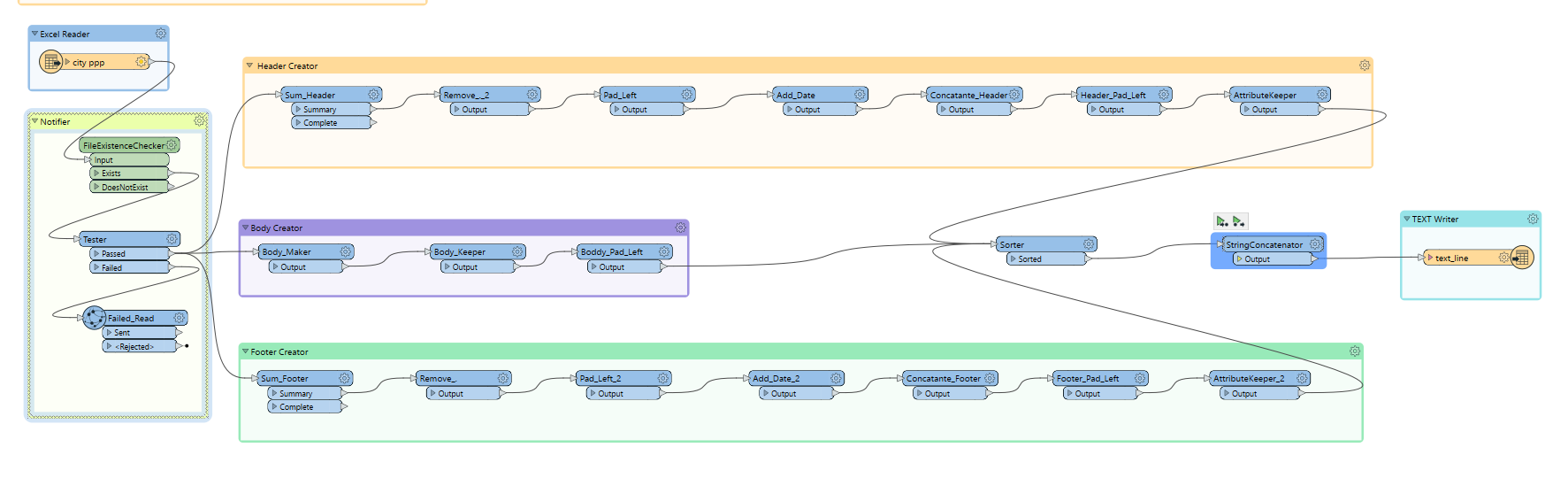 Unfortunately, I only have access to live data and cant share a sample.
Unfortunately, I only have access to live data and cant share a sample. 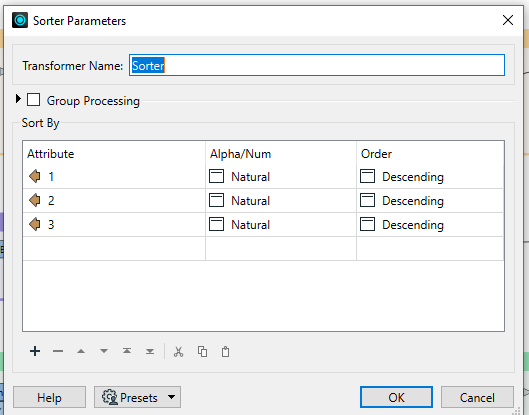
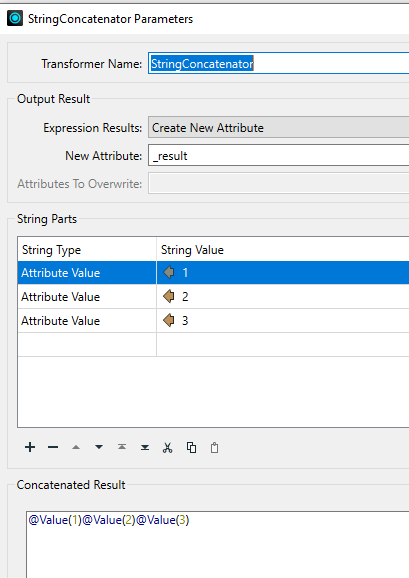
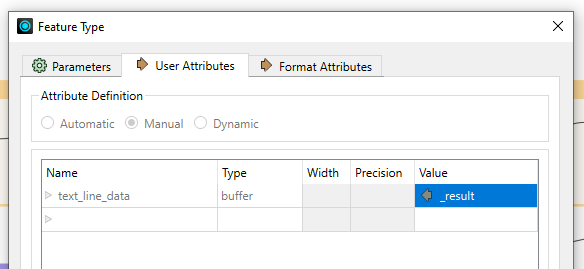 I believe what fixed the problem was adding the concatenator after the sort, which created one single output for the text writer.
I believe what fixed the problem was adding the concatenator after the sort, which created one single output for the text writer. 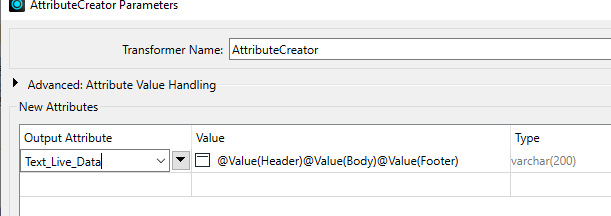
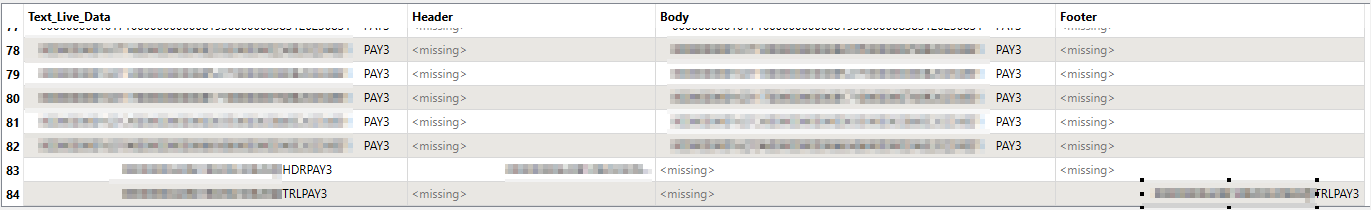 It put the body above the header and footer.
It put the body above the header and footer.