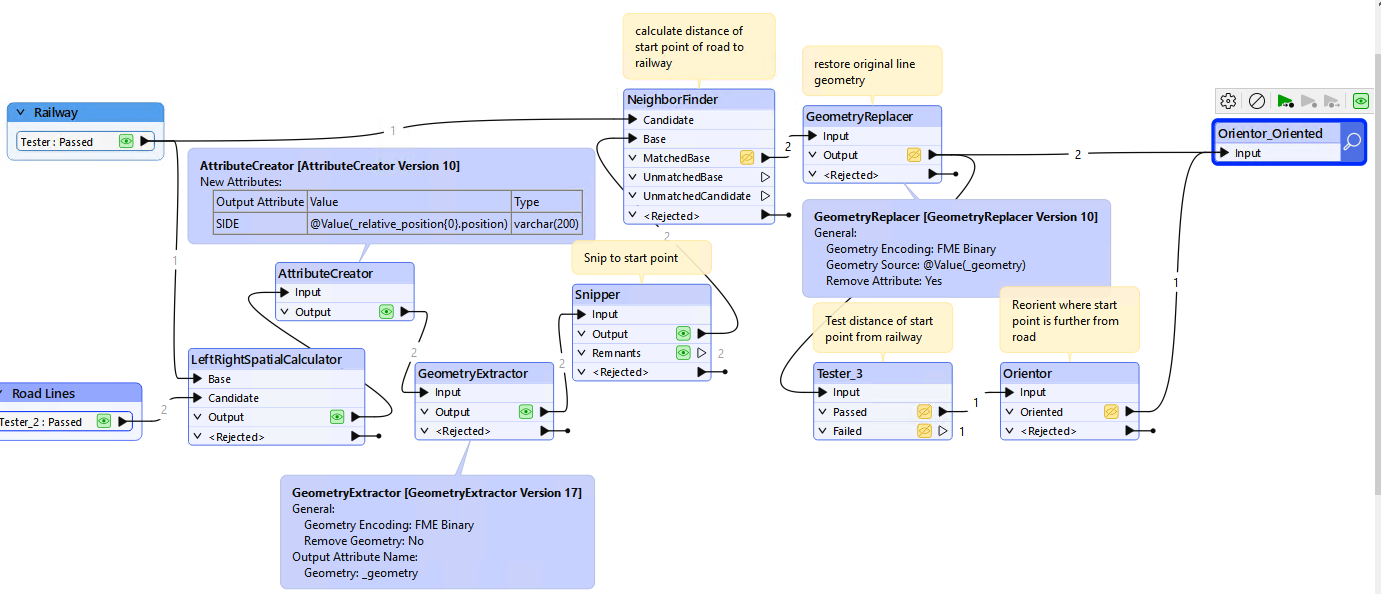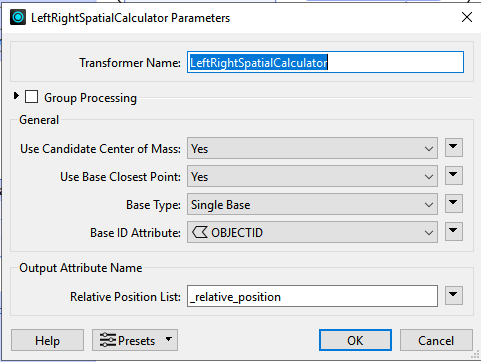Hello community!
I am working on an analysis to calculate the percentage of incline or decline from railway level crossings. This means the incline or decline along the road that crosses the railway.
The desired result is six percentage values. Three for each side of the track (viewed in increasing kilometer (M-value)). The three intervals are 0-4.5 meter, 4.5-8 meter and 8-18 meter, measured from the outer edge of the railway track.
It is desirable that the length is measured along the road.
Decline from the level crossing should be shown as a negative percentage value, and incline as a positive percentage value.
Based on the client's wishes, I have divided the analysis into smaller tasks:
- Add a property that shows whether the road lines are on the right or left side of the railway, viewed in increasing kilometer (M-value).
I have tested the LeftRightSpatialCalculator, but for some unknown reason it always gives me the same side on both sides.
I see that TopologyBuilder is mentioned in the forum as another possibility.
- Check which direction the road line goes and correct this so that the road line on both sides of the railway track starts at the railway track and moves away from the railway.
- Measure distance along the road line and clip it into the given intervals.
- Calculate the percentage of incline/decline for each line segment.
I have managed to find a working solution for point 4, but not for points 1-3.
I don’t know if this make sense to anybody other than me. But if it does - do you have any good suggestions of how to do it?
If you want to take a look, I have uploaded a file geodatabase with test data here: https://github.com/aferagen/fme_railway_crossings