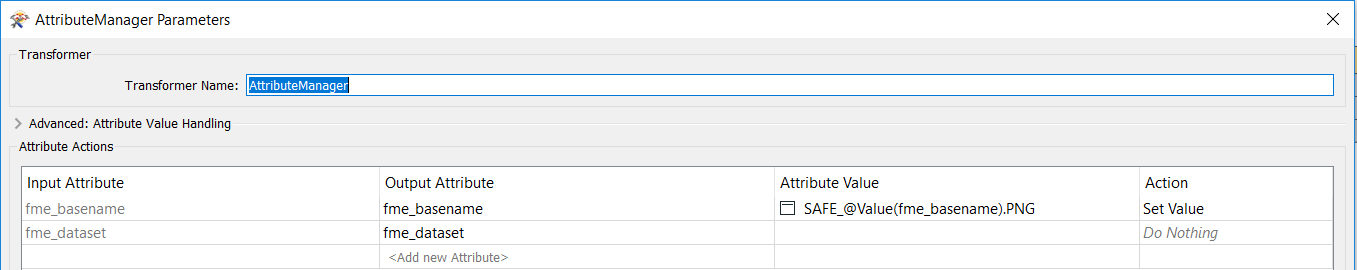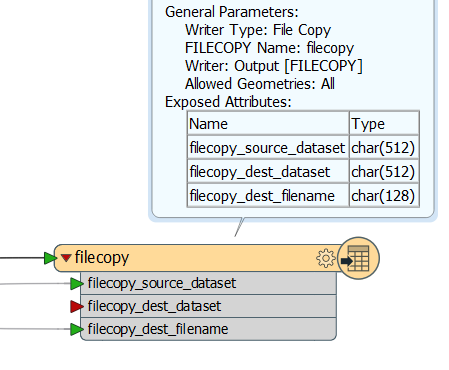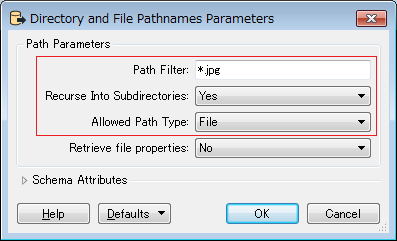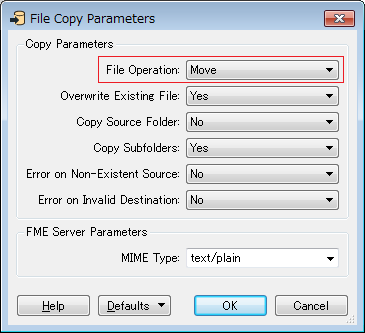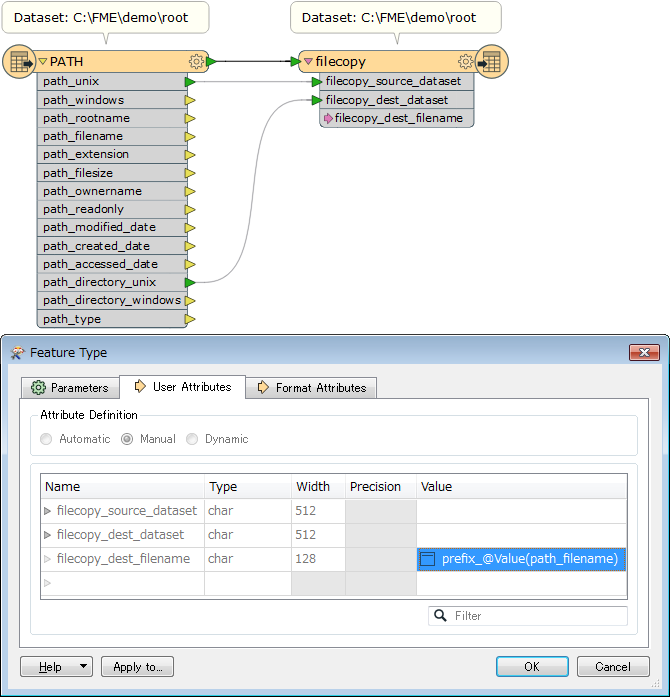Hi!
My knowledge of FME is very limited and I'm only familiar with the program.
I have several folders containing thosands of .jpgs. I want to rename adding a prefix. I've seen other threads like this but they don't help me at all since I know nothing of the program. This one [https://knowledge.safe.com/questions/41624/is-there-a-quick-way-to-rename-files.html] for example uses a tool named filecopy but I can't get it too work. Any suggestions?