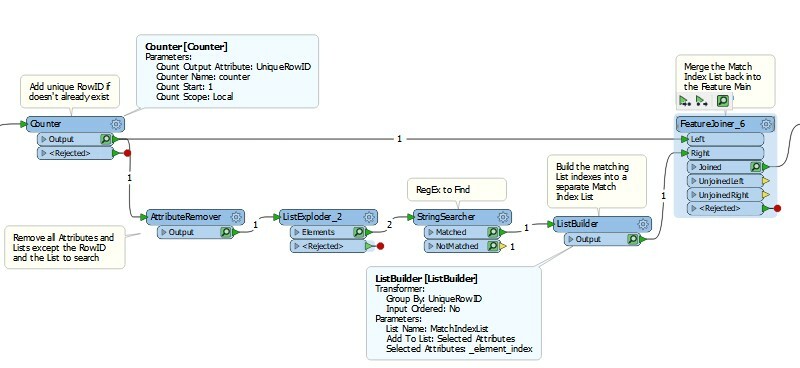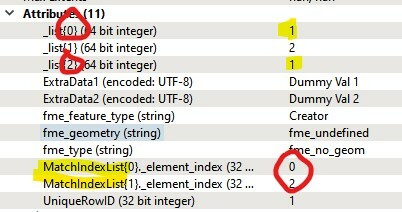I am currently looking for a way to query a list to either return all the values that contain the value found in an attribute or return the list index for these values.
I have currently managed to return the list index for the first value in the list to meet this query using a ListSearcher but can't seem to figure out how to return all values.