Hi Hollyatsafe,
Thanks for answering. I've tried many way to put the the parameters in the URL or in the Query string. You can see in the file attached, the http1-3 doesn't work and return a rejected transformer. But the http4 formulation works. Is there a problem with the parameters choixRoute?
Hi @Ian Gagnon-Renaud ,
Aha this is perfect. So in your request, you are using the Route Service. Reviewing the optional parameters the one of interest is "alternatives". The description for this parameter is "Search for alternative routes", however, the default value is false, which means if it is not defined in your request only a single route is returned.
Therefore to bring in all route options you must add the query string alternatives=true.
Then in your JSONFragmenter, you'll need to point the JSON Query to json["routes"][*]. This will fragment each different route option into its own feature. It looks like unlike in the Web UI, the API does not store the routes as 'Option 1' and 'Option 2' so you'll probably need to reconsider how you are using your choixRoute published parameter.
Please see the attached workspace for how I have set this up.


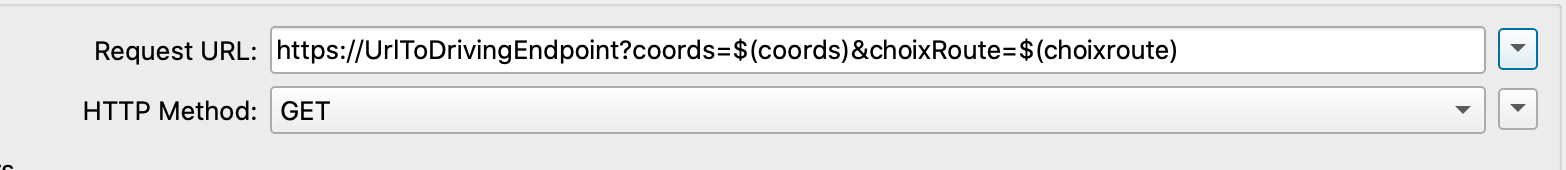 or you can use the Query String section, and the request URL will be correctly populated with these key-pair values. e.g.
or you can use the Query String section, and the request URL will be correctly populated with these key-pair values. e.g. 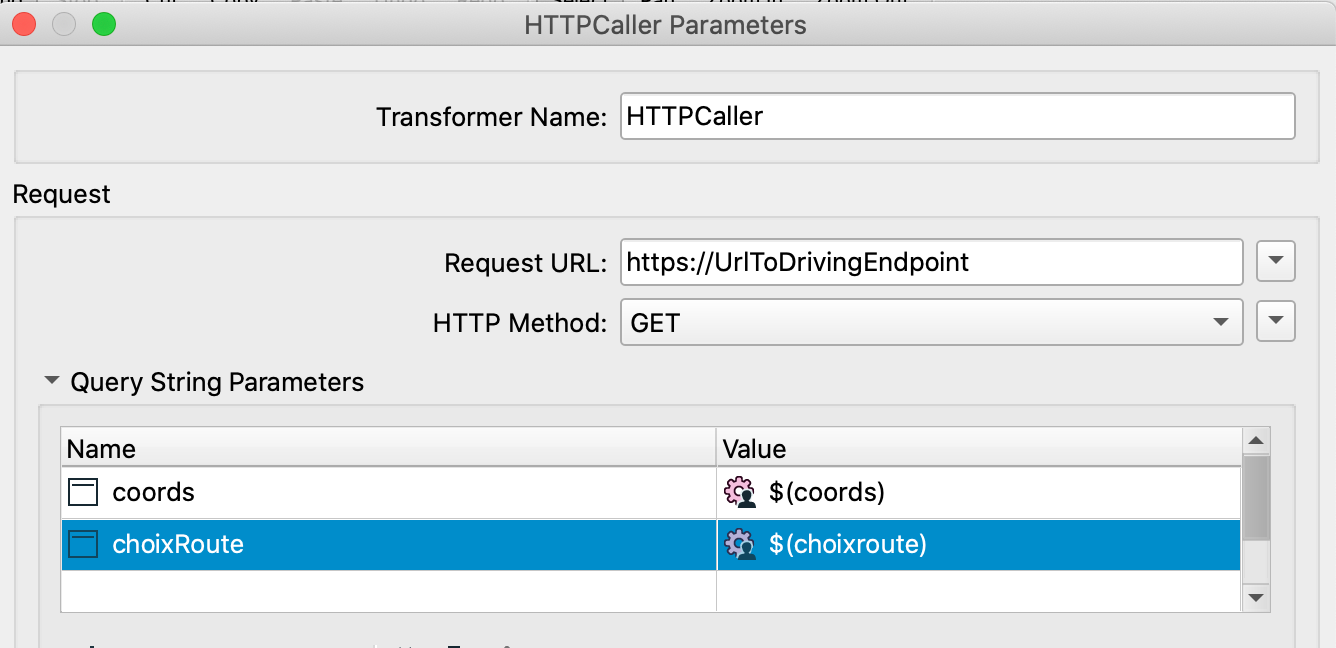 I personally prefer to make use of the Query String Parameters section as I find it easier to view what I have set up and this means I won't make any mistakes joining multiple query string parameters together. You can do this with the token and demandeAspvhn parameters as well.
I personally prefer to make use of the Query String Parameters section as I find it easier to view what I have set up and this means I won't make any mistakes joining multiple query string parameters together. You can do this with the token and demandeAspvhn parameters as well.