Hi, On FME Cloud I tried to execute the statement "FME PYTHON" and a python script. I am using a SystemCaller, which works on my Windows FME Desktop. The Python script is from a third party that should be run over the outcome of a workspace, and I don't intend to adapt it. However, the workspace did not run on FME Cloud. After some experimenting I learned that - since Cloud runs on Ubuntu - this still works, however, the path to the FME executable should be /opt/fme-engine-2019/fme. My question: Is this a correct way to run a Python script? Or is there a way to just run Python script from the PythonCaller?
This post is closed to further activity.
It may be an old question, an answered question, an implemented idea, or a notification-only post.
Please check post dates before relying on any information in a question or answer.
For follow-up or related questions, please post a new question or idea.
If there is a genuine update to be made, please contact us and request that the post is reopened.
It may be an old question, an answered question, an implemented idea, or a notification-only post.
Please check post dates before relying on any information in a question or answer.
For follow-up or related questions, please post a new question or idea.
If there is a genuine update to be made, please contact us and request that the post is reopened.




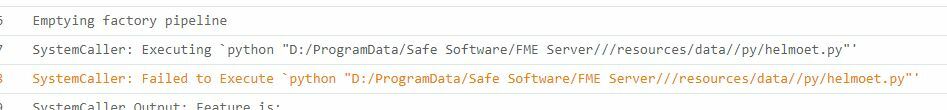 However, the way I described it in the question did work. I wanted to know if this is an accepted way of running python scripts. And if the criterion would be "if it works, it's ok" then probably it is a good way to run py.
However, the way I described it in the question did work. I wanted to know if this is an accepted way of running python scripts. And if the criterion would be "if it works, it's ok" then probably it is a good way to run py.