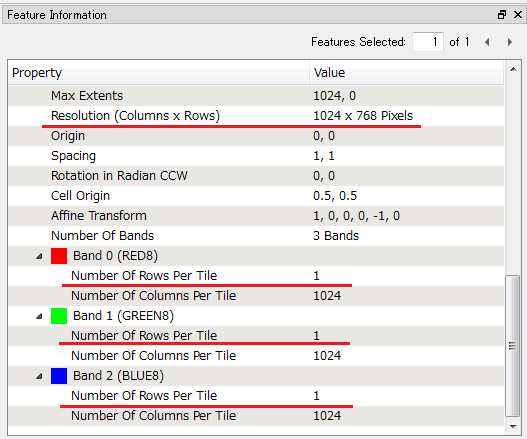This is a fantastic Christmas present. Thank you very much!
Where can we access the documentation on the API?
======================= FME 2017.0 "What's New" =======================
------------------------- FME 2017.0 17217 20161221 -------------------------FME Objects Python: Added Python Raster API. (PR 50880). C86032 C88501 C88502 C93631 C107415 C120839[Edit] OK. I found the doc in the FME 2017.0 beta build 17217 install directory :-)
<FME 2017 HOME>/fmeobjects/python/apidoc/index.html
fmeobjects.FMEBand / FMEBandProperties/ FMEBandTilePopulator / FMEPalette / FMERaster / FMERasterProperties / FMERasterTools / FMETile