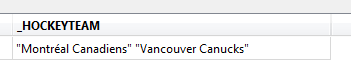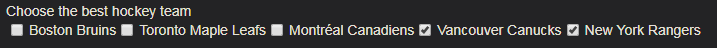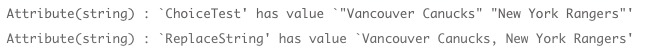HI!
I have a published parameter with mulitple choices.
When I publish my workbench on FME Server for my web page, it looks like that.
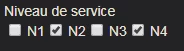
I can choose the four options if I want.
My choices are sent into an email to some users.
The (little) problem is that their aren't any comma between each values. It looks like that : N1 N2 N3 N4
Would that be possible to add comma or something else? If I had bigger value's name (like roads name per example), it would be a bigger problem.
Thanks.