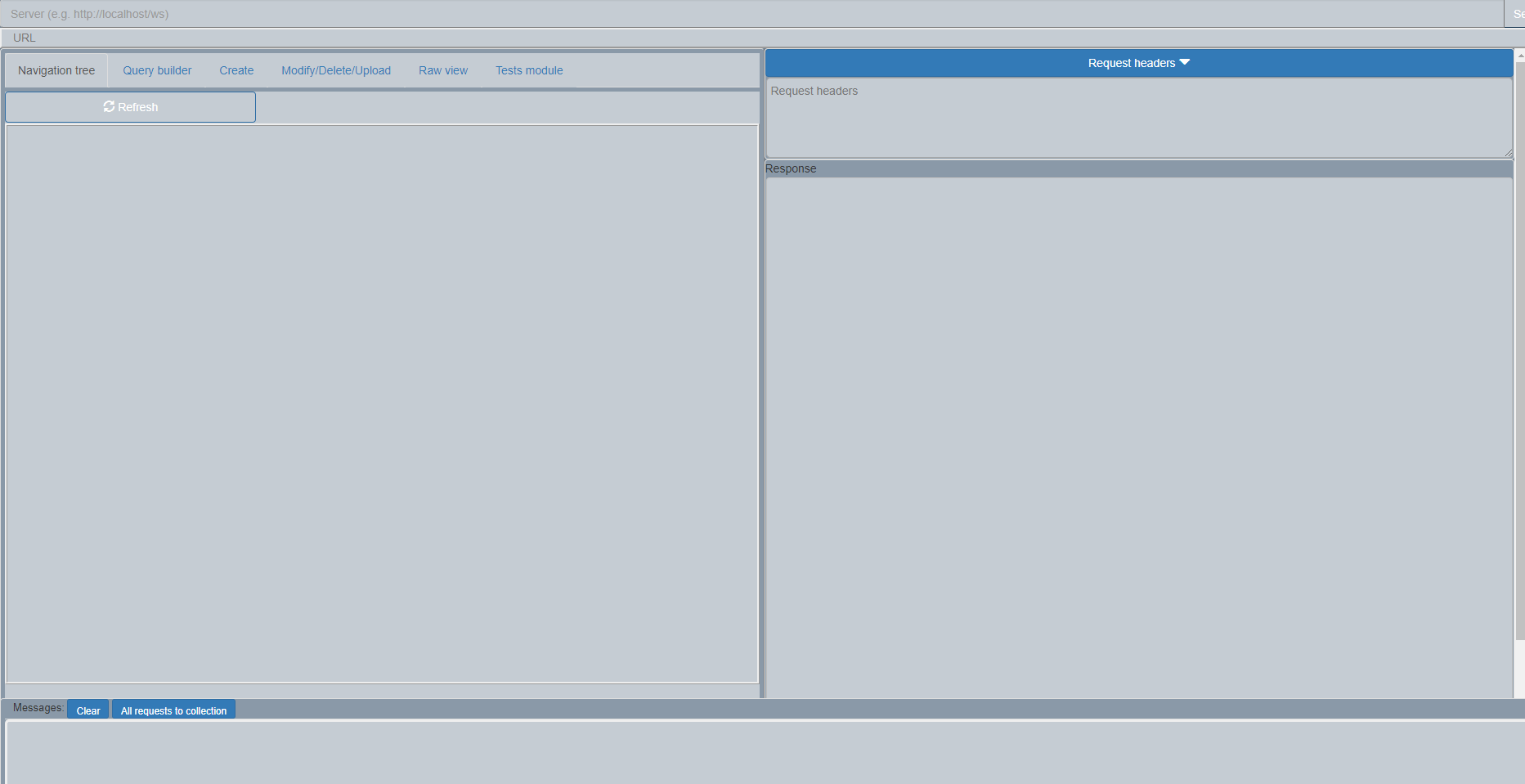Hi,
I'm trying the new Projectwise connector in FME 2018, however I can't seem to get it to work or even connect to the projectwise server.
This is the error message I get:
"Retrieval Error : Unable to make the request to Bentley ProjectWise. Ensure your machine has internet connectivity"
Have anyone had any luck with this connector?
Thanks!
/Jacob