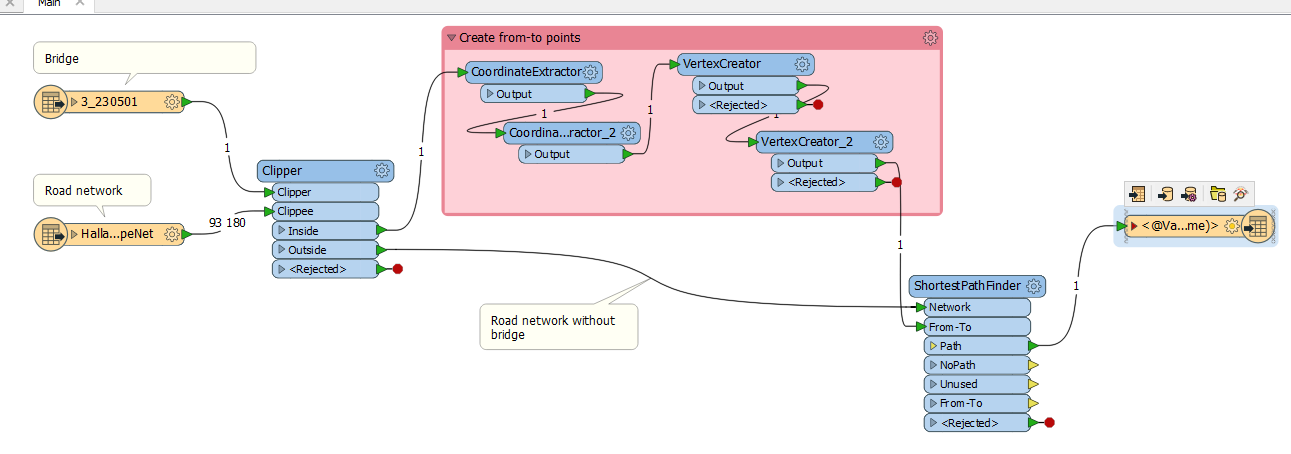I have a dataset of bridges and I have a road network. I want to create reroutes for each bridge. So I want to clip the bridge part out of the roads to use the shortestPathfinder to get the new route . But I want to send the bridges one by one to this process. I got the workspace working as I want as long as I use just one feature but I need the to do the calculations on all the bridges, but one at a time. I´m really stuck on this one...