I have a workspace that deletes polygons that are inside larger polygons, but multiple files at the same time. The files are DWG and the polygons are on the same layer. I´m using a dissolve but the error appeared below:
2019-02-07 23:03:58| 182.1| 0.5|ERROR |Dissolver(PolygonDissolveFactory_base_factory): INDEX FAILURE - requested predicate not implemented
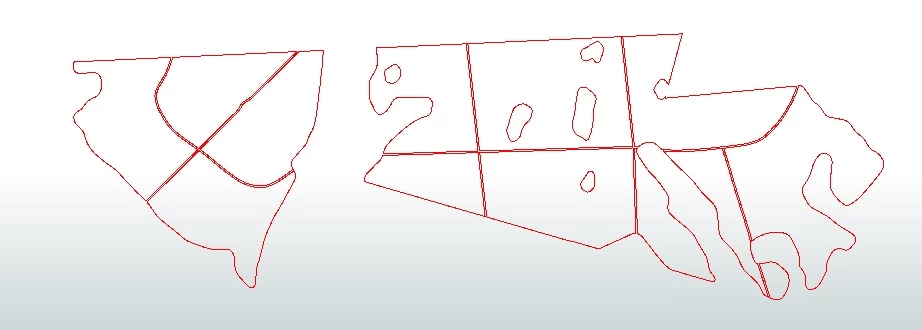
Why did this happen?
With one file worked fine, but when I put more than one file the execution failed.
Can you remove the internal polygons without using the dissolver transformer?
Thank´s









