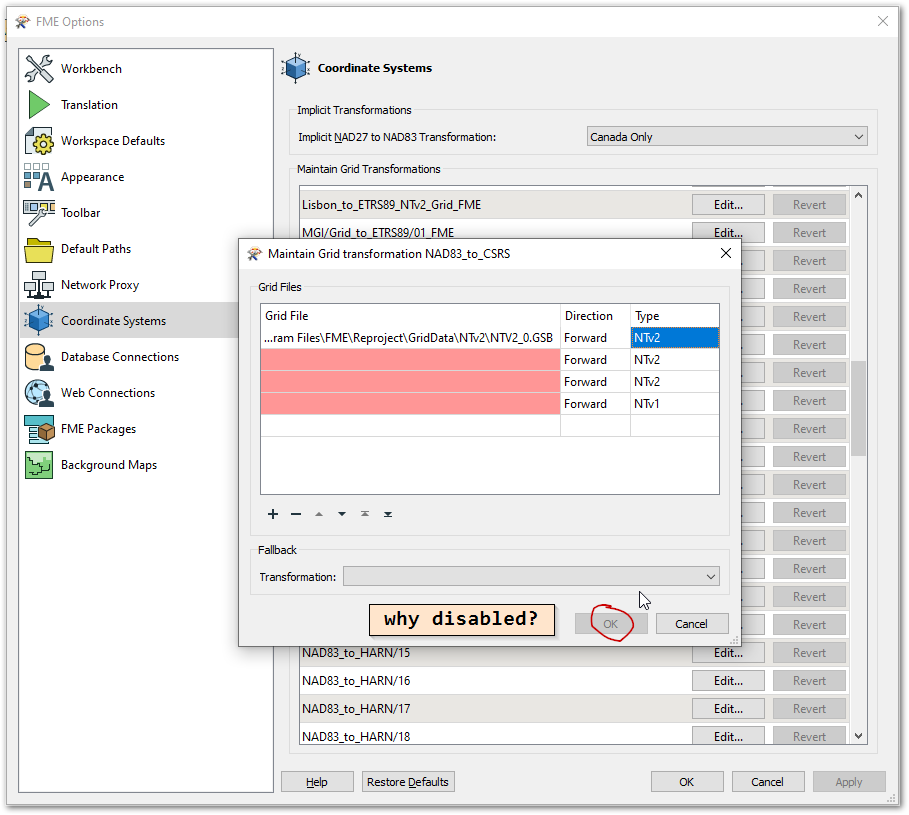How to install NTv2 grid files?
Following the instructions at http://docs.safe.com/fme/2019.0/html/FME_Desktop_Documentation/FME_Workbench/Workbench/options_coordinate_systems.htm I've copied the `NTV2_0.GSB` file I acquired from NRCAN into "C:\\Program Files\\FME\\Reproject\\GridData\\NTv2".
From FME Options I select Coordinate Systems. Now what? Which of the listed items do I edit?
I tried NAD83_to_CSRS. I'm able to use the down arrow to select the NTV2_0.GSB file from previous step, but the [OK] button remains disabled.