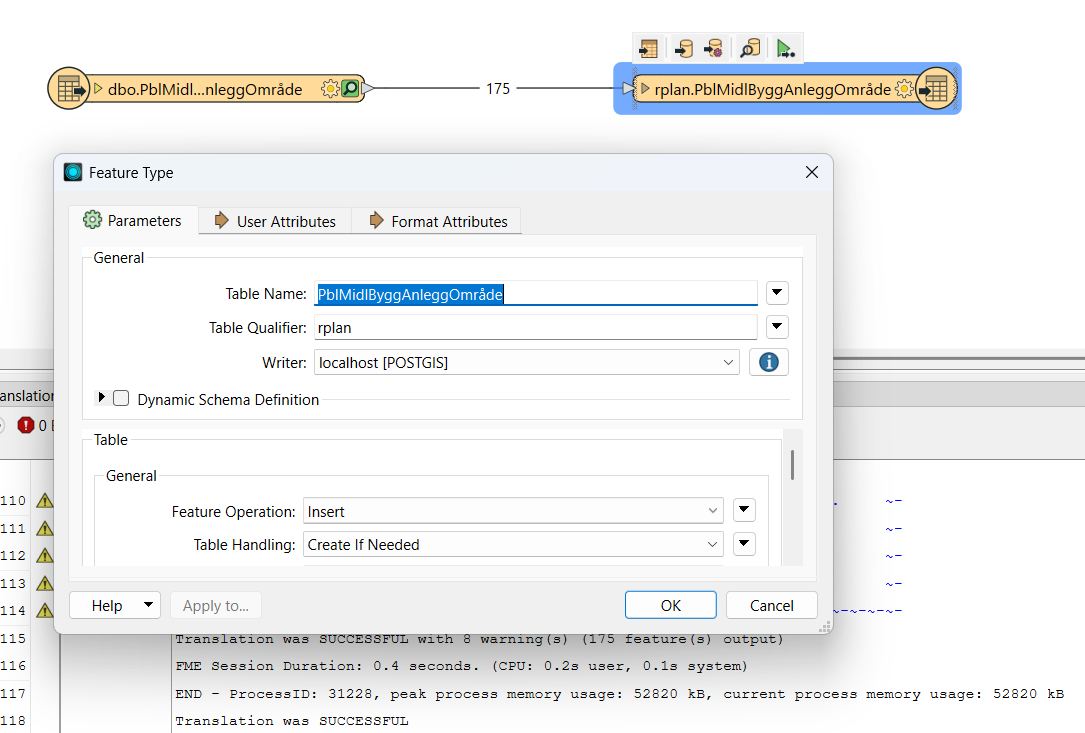I have a a workflow of moving several tables from one database to another one. I needed to make a change and wanted to test the workflow writing to my localhost instead of production database. So i changed the postgis writer from “Truncate existing” to “Create if needed” targeting my local test environemnt.
Still i get an error complaining that the tables does not exist?..
It does not matter if I hardcode the Table Qualifier or not. Or if i remove it all together.
I have tried to not running the wb in cached mode etc..
Tried running the WB in both 2023 version which it was created in and in 2024 version.
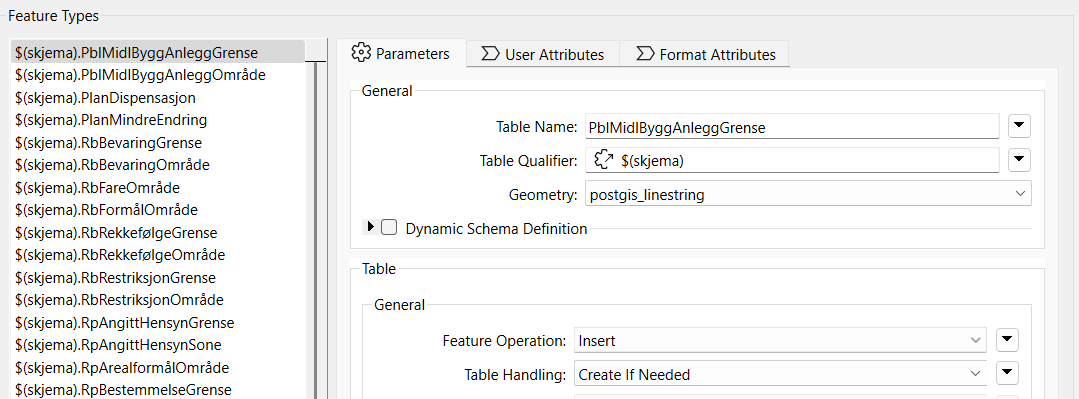
“POSTGIS Writer: Table 'rplan.PblMidlByggAnleggOmråde' does not exist. Please check the Table Name specified, or modify the Table Handling value under Format Parameters”
And yes the schema “rplan” does exisit in my localhost database.
I have no explanation to why FME would struggle with this?