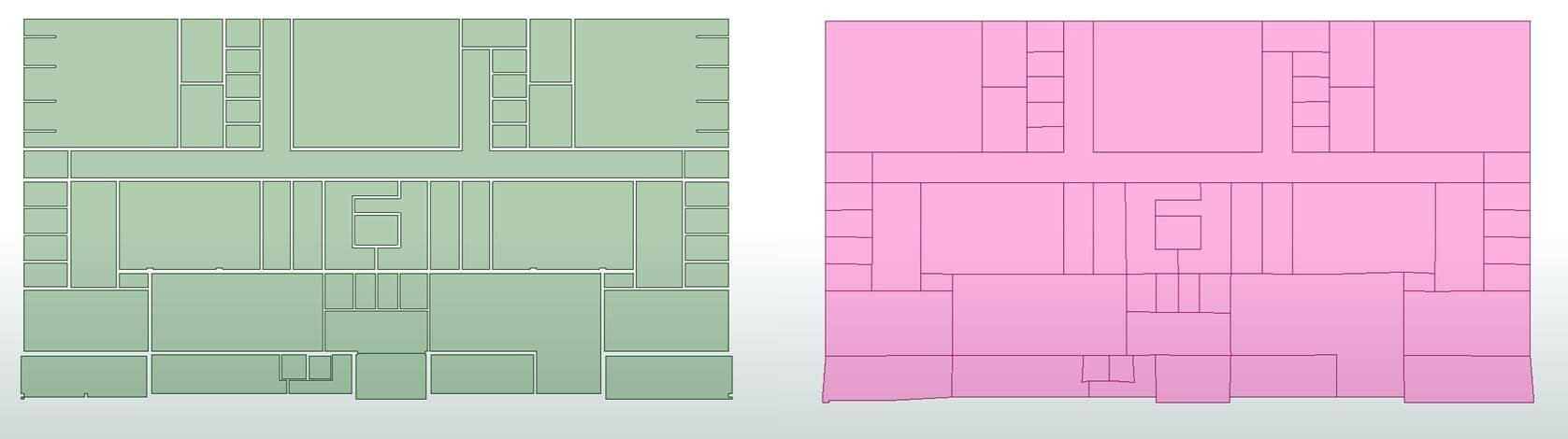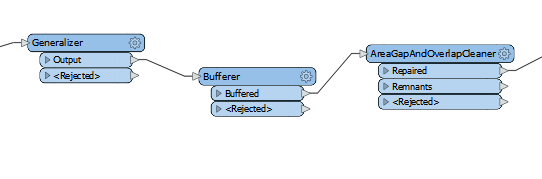Hey everyone,
I have an interesting dilemma, I hope can be solved. I have an interior building spaces that have polygons for rooms. In between each room polygon is a gap that represents the wall. My objective is to somehow push the polygon edges towards one another in order to eliminate the gaps. I have tried numerous ways, including Densifier + Anchored Snapping (which works somewhat, but the polygons look funky), Generalizer + Anchored Snapping (again room polygons look funky) . Below is a screen shot of what it looks like.
Any assistance/thoughts would be greatly appreciated!