I have a lot of points, like a grid, that I would like to transform to polygons. Any point that is closer to 0.5m should be joined to forme the polygon. Any point with no close neighbor can be ignored.
Any suggestion is welcome :)
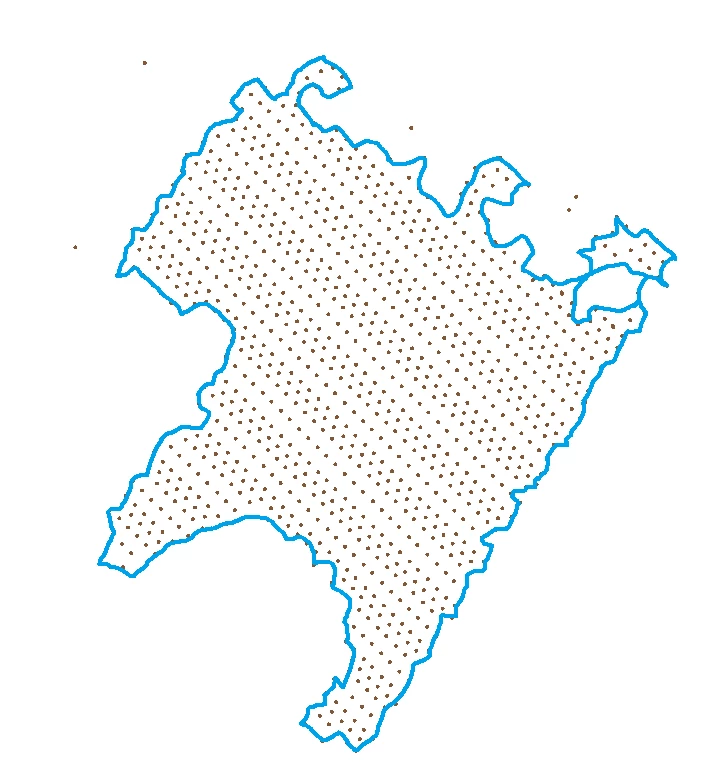
I have a lot of points, like a grid, that I would like to transform to polygons. Any point that is closer to 0.5m should be joined to forme the polygon. Any point with no close neighbor can be ignored.
Any suggestion is welcome :)
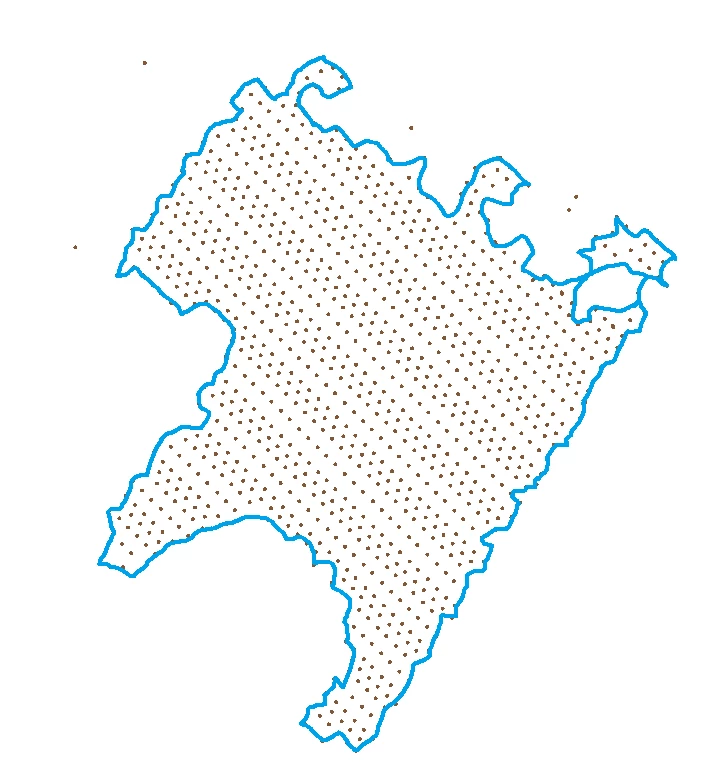
Best answer by erik_jan
I would try the following:
Use a Bufferer (buffer size 0.5 m) to create circles from the points.
Use the Dissolver to merge the circles that are overlapping or touching).
Then filter out all circles that have not dissolves (area < 3.15).
Finally use the HullAccumulator to generate the final area around all dissolved circles.
Hope this helps.