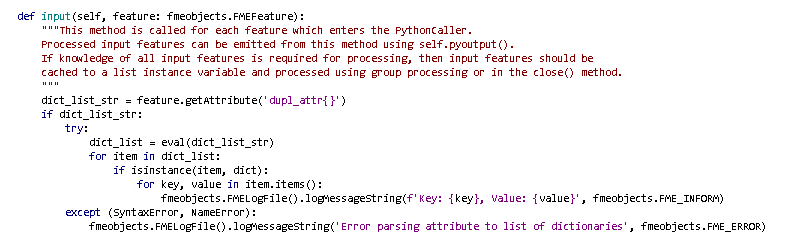Problem in short:
I have a lot of points which some has identical coordinates. PointOnPointOverlayer does this for me and store the “twins” in a list name. Now I want to use a Pythoncaller to loop through the list of each feature and figure out if some or none of the twin attributes has a value that should update the the major feature. The problem is that I cant seem to reach the list variable created in PointOnPointOverlayer from the Pythoncaller.
It seems to be exposed when running with feature cache and checking output from PointOnPointOverlayer. What’s the magic for reading the list, looping throug it and check the attribute values?
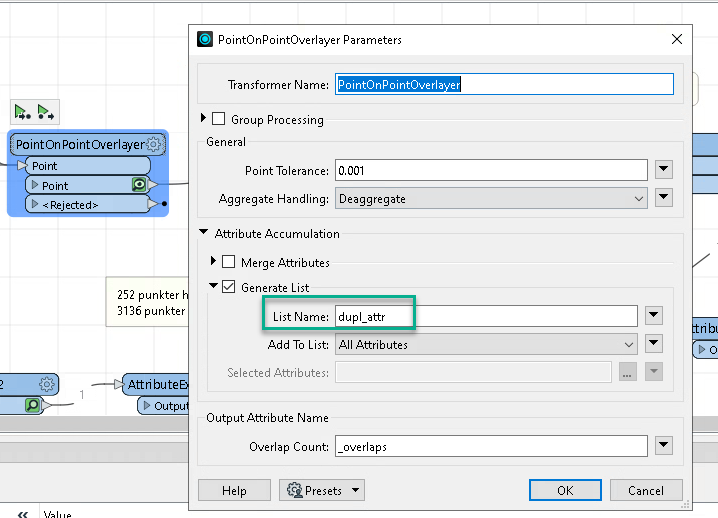
Tried this example code from the PythonCaller just to see if I could reach the list but can’t see anything: