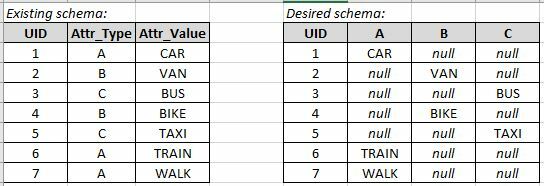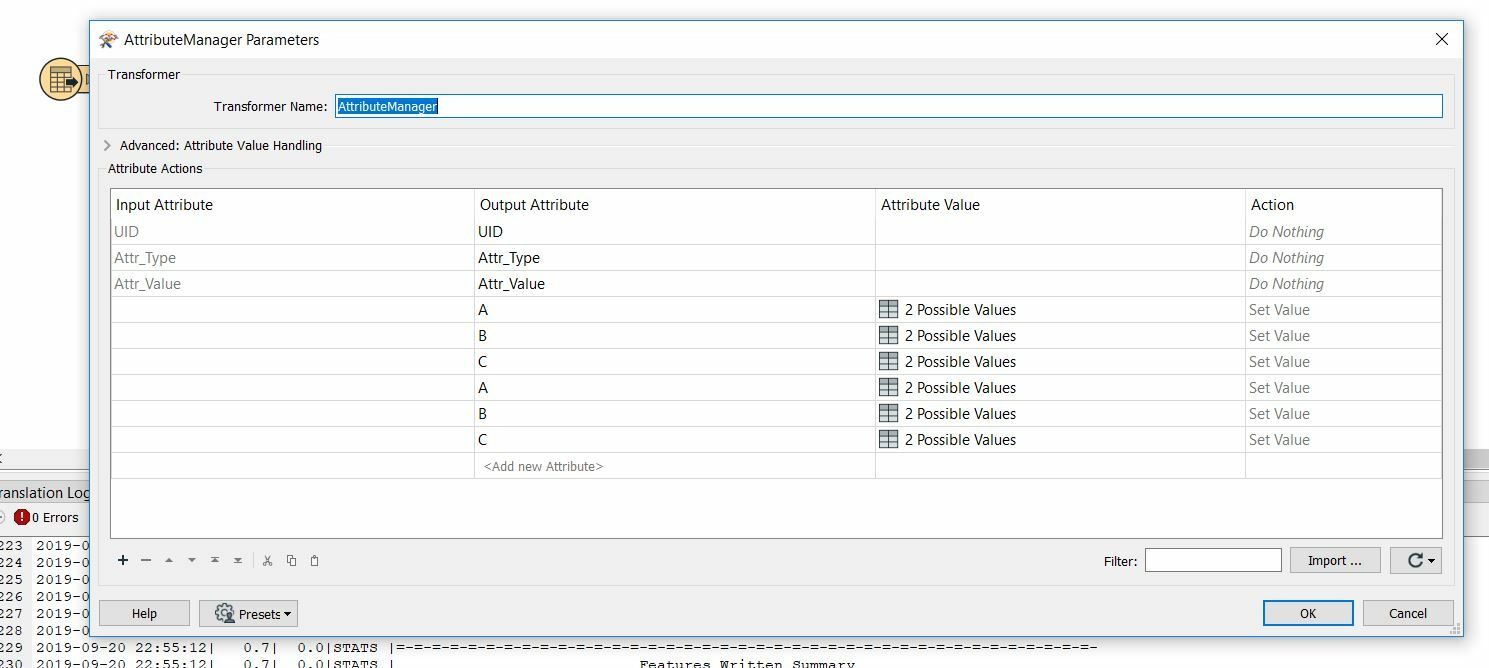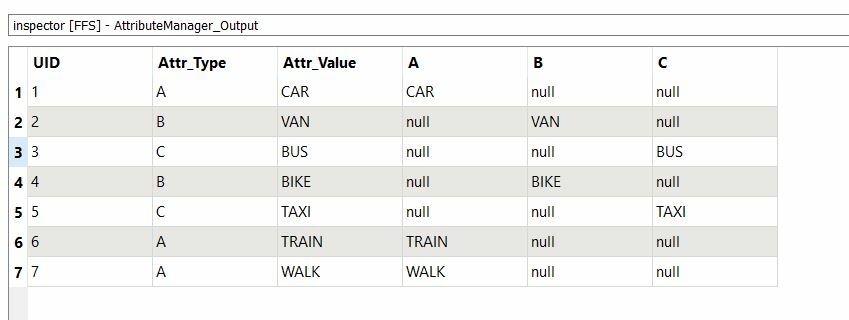Hello all,
Can anyone help me in transforming my feature schema as per the included screenshot? I need to create new field names based on distinct data values held within the existing ‘Attr_Type’ field, and then populate these new fields with the relevant ‘Attr_Value’ value.
I’m using FME Desktop v2019.0.2
TIA,
RB