Hi,
I have a problem that is bugging the *** out of me. By know it's a question of FME pride since I assured my colleague that FME was the way for this :)
I have a rather sizeable SQL table containing measurement data from gauges. It is listed in a fairly common way (described by the attached picture). For analytical pictures I would like it to turn the attribute "name" inte columns that have their value displayed for each time step. This is for data analytical reasons.
I have tried with attribute pivoter without success, working with lists, creating a structured table than make a join. The problem is that the amount of names is so large that I can't make any manual type-ins for name etc. It has to be dynamically otherwise it won't work
Please, any suggestions or will I have to admit defeat and hand it over to a sql colleague. It will give him alot of work (and also he will laugh in an evil way).
Thanks in advance




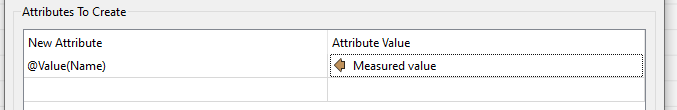 Then use an Aggregator, with Group By on Start Date and End Date, set to Merge Incoming Attributes.
Then use an Aggregator, with Group By on Start Date and End Date, set to Merge Incoming Attributes. 