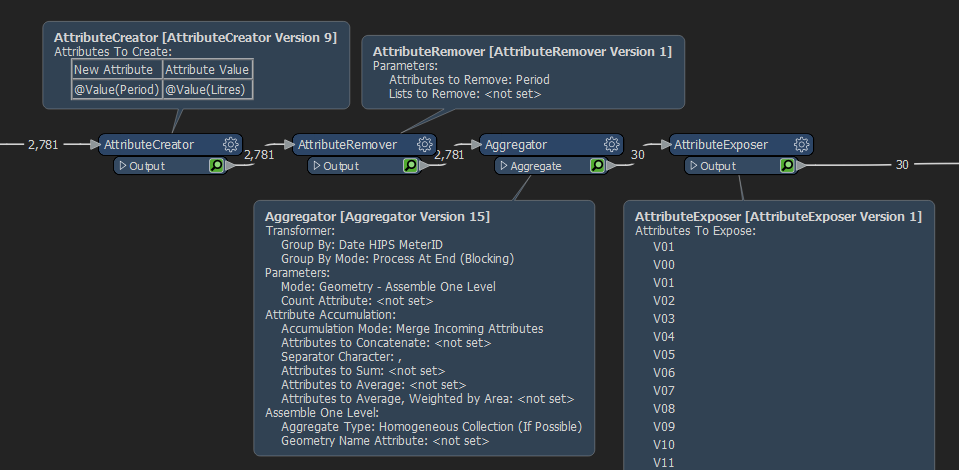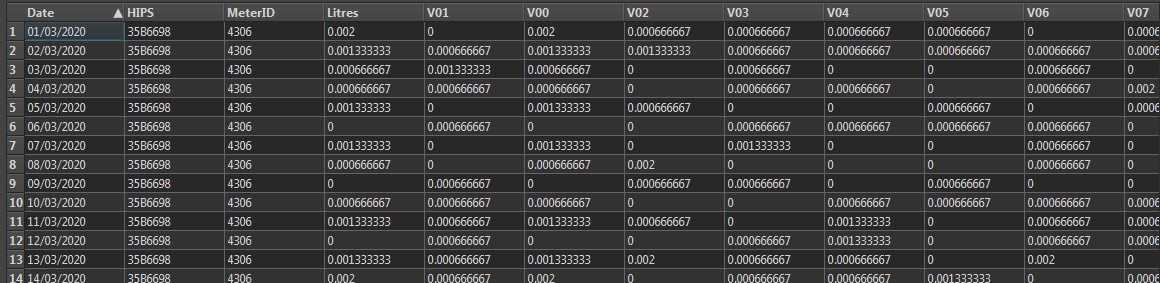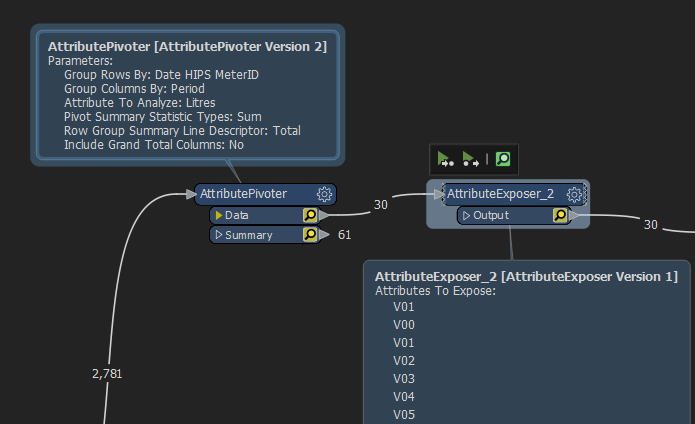Why isn't this easier in FME? I've tried lots of examples on the Hub, but can't get any of them to work. The Attribute Pivoter is difficult to use and never gives me the results I need. I can perform this very easily in SQL.
I'm trying to turn my rows Vxx into columns with the value of Litres, grouped by all the other rows. Any idea how I can achieve this? Thanks in advance!