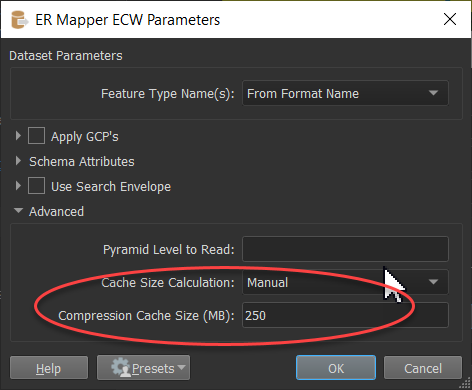I'm trying to read a (big?) ecw file (EPSG 28992, 173 Mb) using FME 2020.1.0.1.
This is very slow (> 10 minutes), QGIS displays the same file in a matter of seconds. I'm wondering if I'm missing some reader parameters that might speed up the process. I do need best resolution though...