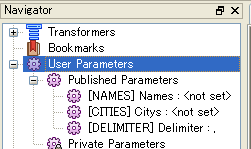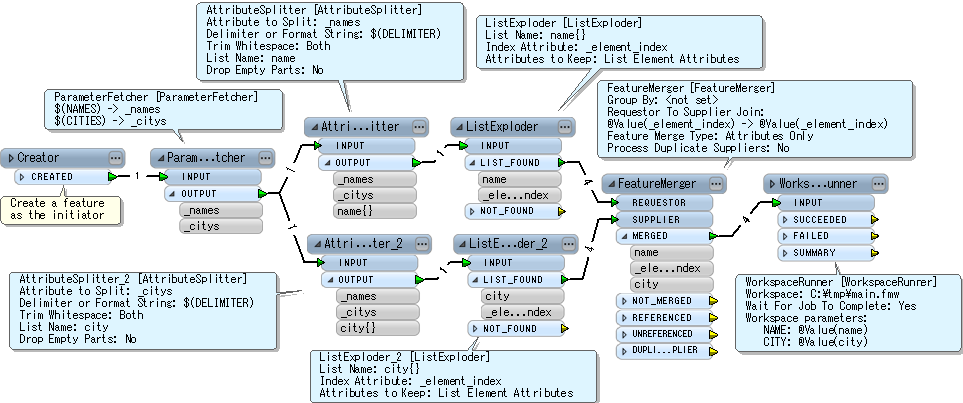Hello,
To state it clearly, currently I am passing a set of values:
--name Robert --city Calgary
I have to do this for multiple names and cities. How can I pass multiple names and cities into one command line so fme would take them one by one. Somthing like
--name "Robert" "David" "Marc" "Jason" --city "Calgary" "El Paso" "Indy" "Vegas"
The expected outcome should be to run the workbench with the values: Robert - Calgary, then with David - El Paso and so on.
I am trying to find an easy sollution to cope with this situation. Currently I am waiting for one to finish, then I add the next one and so on.