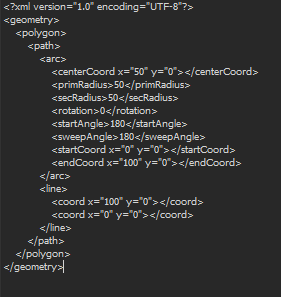Hello
I'm looking for inspiration to parse a tab delimited text file that defines features. Geometry can be Point (single row), or Line/Poly multiple rows with the order maintained in the file and also with a sequenece number if required.
This is all fairly simple except the segments for Line/Poly can be a mix of straight lines and arc segments.
Looking for ideas how to construct the geometry for Lines/Polys containing arcs?
My current approach might be to build the geometry in an attribute value (FME OGC WKT doesn't support arcs) and use GeometryReplacer
Further suggestions appreciated - Thanks