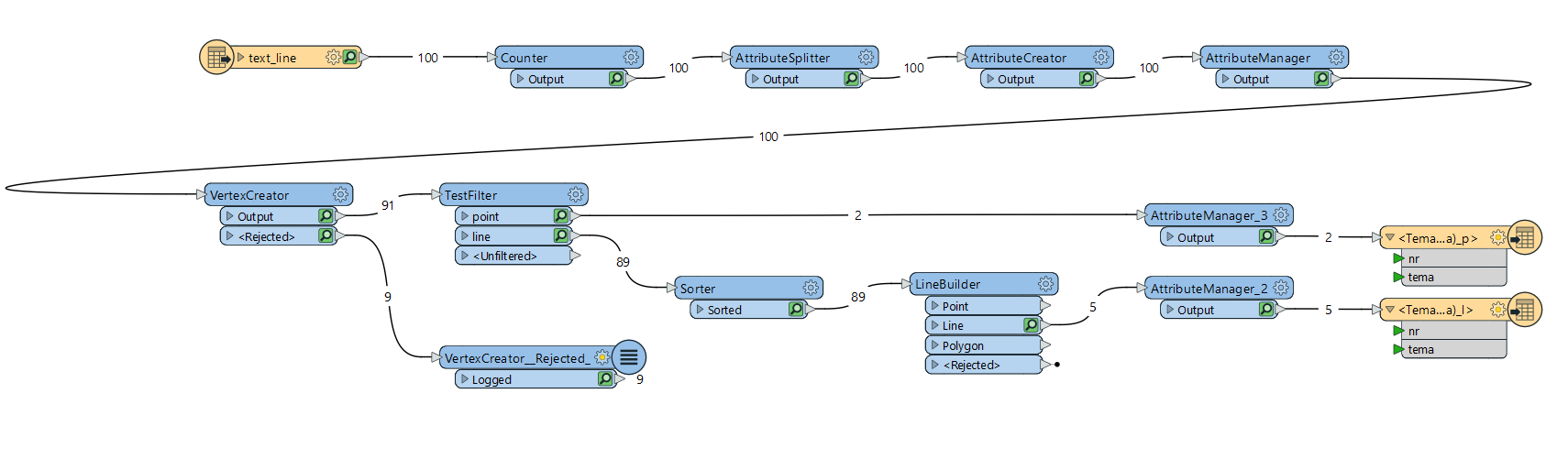I have some data in text files that may contain both points and lines. Each line contains a code and either a sub-code or a coordinate set:
05 1 2302 6826513.392 548235.740 257.374
05 31 2302 6826704.339 548284.671 275.511
09 91
05 1 2302 6826513.392 548235.740 257.374
05 2 2302 6826518.762 548233.548 257.950
05 3 2302 6826525.326 548234.694 258.184
05 4 2302 6826532.691 548235.254 258.606
09 99The first column is the first code, '05' is always followed by a coordinate, '09' is always followed by a sub-code: '09 91' defines start of a line, '09 99' defines end of a line. So the short example above contains two points and a polyline with four vertices.
Any suggestions on how I can turn this text file into two points and a polyline?
I have a python script that can handle the parsing, but I was wondering if there is a better way to do this in FME rather than plug the script into the pythoncaller.








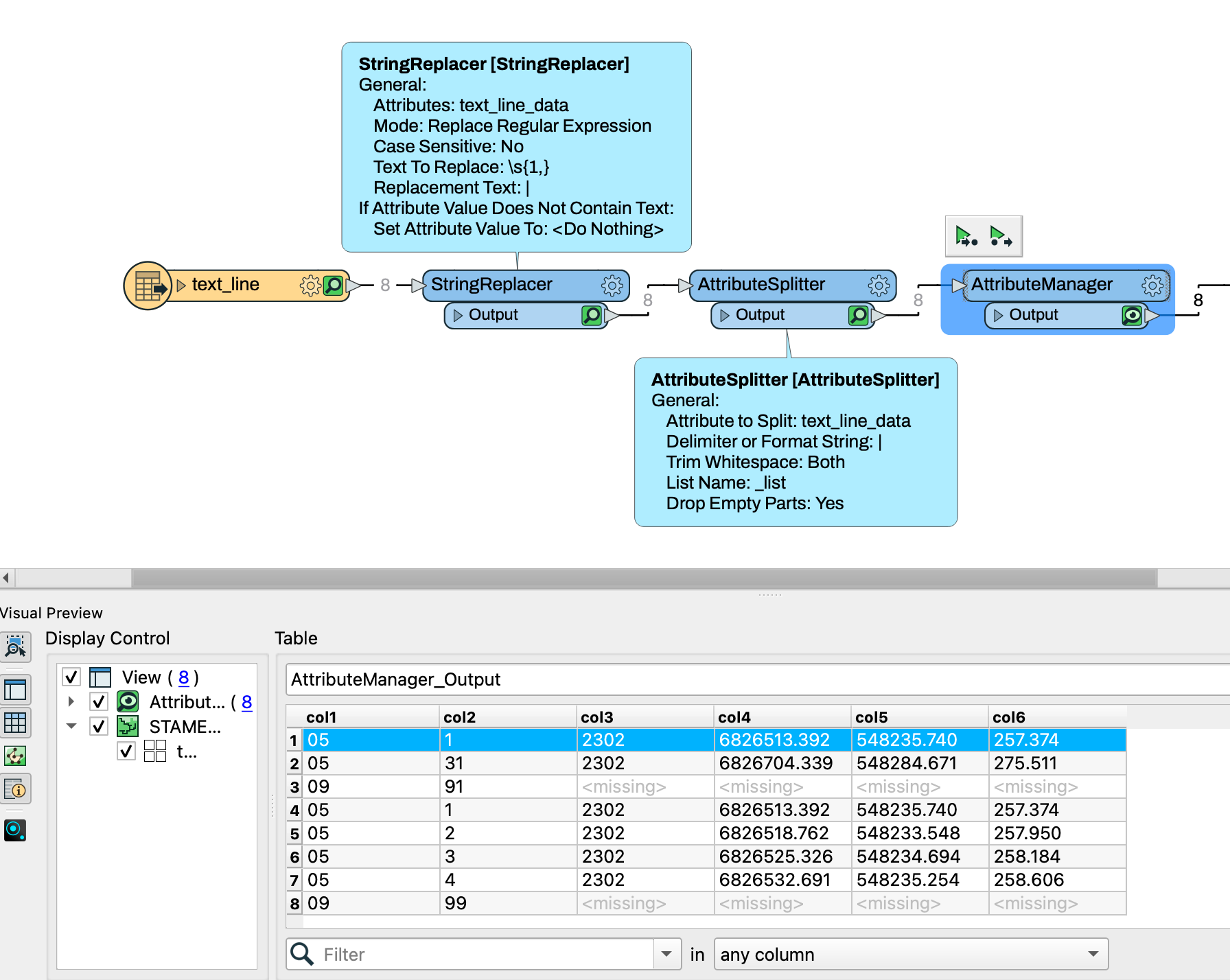 (tested with the sample txt file you provided)
(tested with the sample txt file you provided)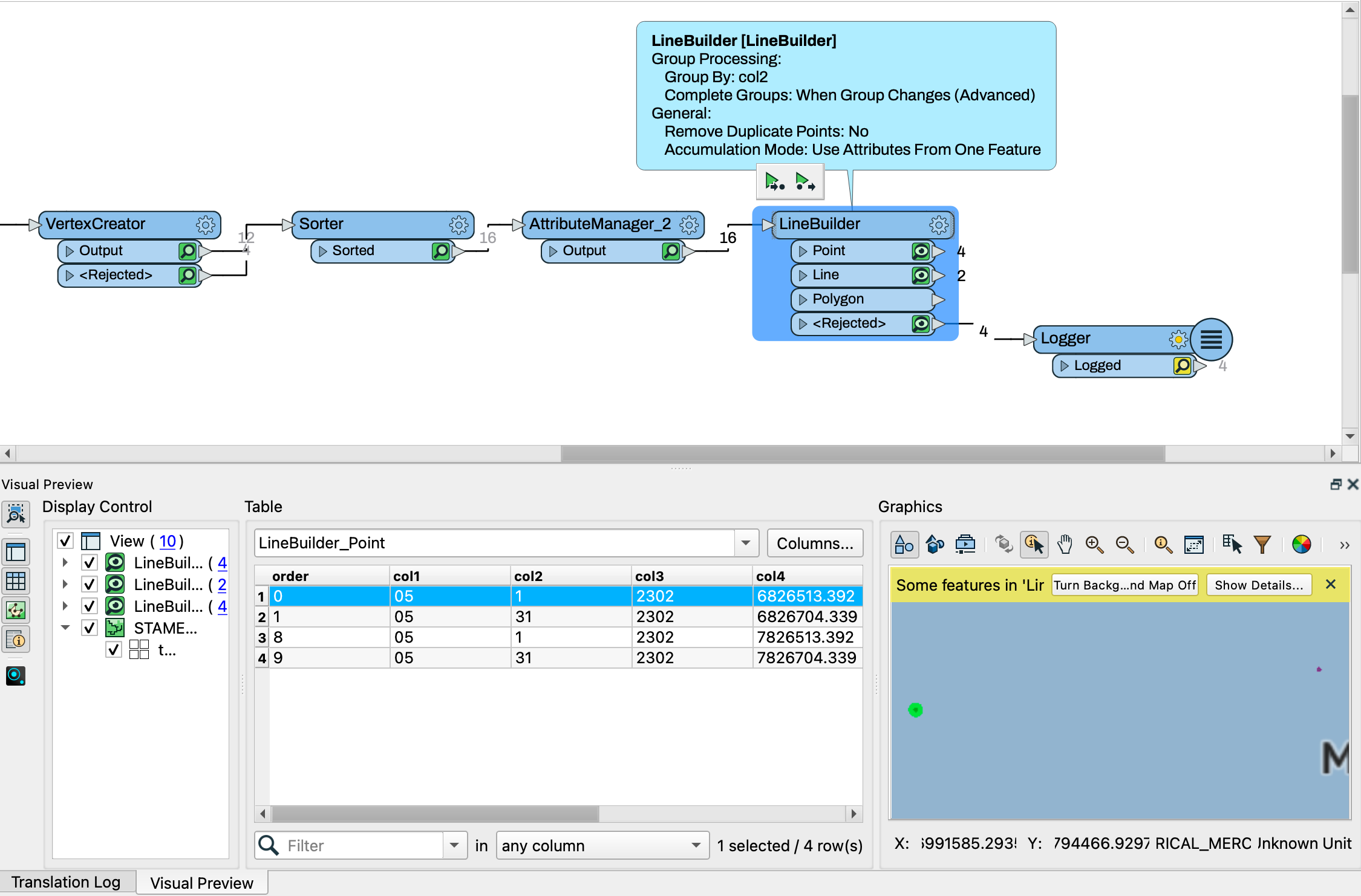 (tested with a sample text file that has 4 points and 2 lines)
(tested with a sample text file that has 4 points and 2 lines)