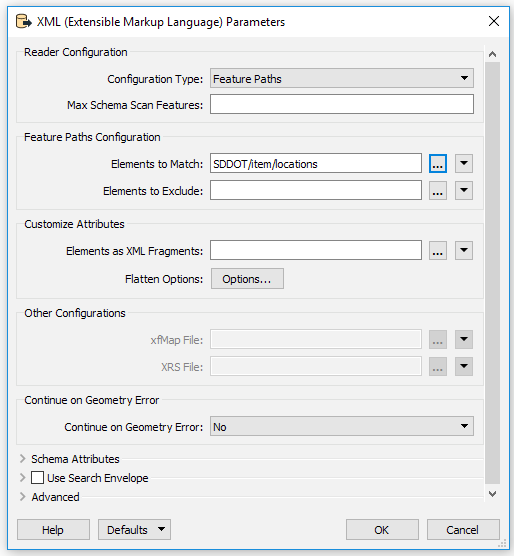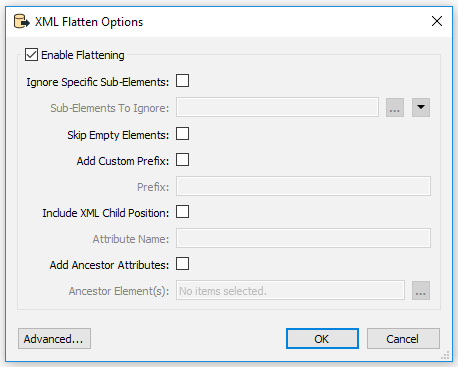<?xml version="1.0" encoding="utf-8"?>
<SDDOT>
<item>...</item>
<item>
<id>497751</id>
<status>active</status>
<categories>
<category>
<name>conditions</name>
</category>
</categories>
<descriptions>
<description>
<phrase>dry</phrase>
</description>
</descriptions>
<locations>
<location>
<route>US-212</route>
<direction>Both Directions</direction>
<start>
<lat>45.0056</lat>
<lon>-102.8765</lon>
<milepost>71.713</milepost>
<landmark>
<place>Mud Butte</place>
</landmark>
</start>
<end>
<lat>45.0231</lat>
<lon>-102.0451</lon>
<milepost>112.715</milepost>
<landmark>
<place>Junction South Dakota 73 South-Faith</place>
</landmark>
</end>
</location>
<location>
<route>SD-73</route>
<direction>Both Directions</direction>
<start>
<lat>45.0231</lat>
<lon>-102.0451</lon>
<milepost>166.445</milepost>
<landmark>
<place>Junction US 212 East-Faith</place>
</landmark>
</start>
<end>
<lat>45.0231</lat>
<lon>-102.1095</lon>
<milepost>169.608</milepost>
<landmark>
<place>Junction US 212 West</place>
</landmark>
</end>
</location>
</locations>
<time>
<start>
<unixtime>1510070857</unixtime>
<local_time>2017-11-07T09:07:37 MST</local_time>
</start>
<end>
<unixtime>1510243620</unixtime>
<local_time>2017-11-09T09:07:00 MST</local_time>
</end>
<announce>
<unixtime>1510070857</unixtime>
<local_time>2017-11-07T09:07:37 MST</local_time>
</announce>
<update>
<unixtime>1510070857</unixtime>
<local_time>2017-11-07T09:07:37 MST</local_time>
</update>
</time>
</item>
<item>...</item>
</SDDOT>
I need to get 2 features out of this, 1 for each <location> tag. How would I go about doing that? Currently I'm parsing out on each item. It threw an error when I attempted to read in the following:
<feature-map multi-feature-construction="true">
<mapping match="item/locations/location">
<feature-type> <literal expr="Feature"/> </feature-type>
</mapping>
</feature-map>
xfmap-sd-iris.xml